Install the Doors
Before You Begin
The front door is heavy. Replacing it requires two persons.
-
Lift the door into place, and align the pins on the door with the sleeve
on the cabinet [1].
Caution - The front door is heavy. Have one person hold the door in place while the other person operates the hinge latching mechanism.
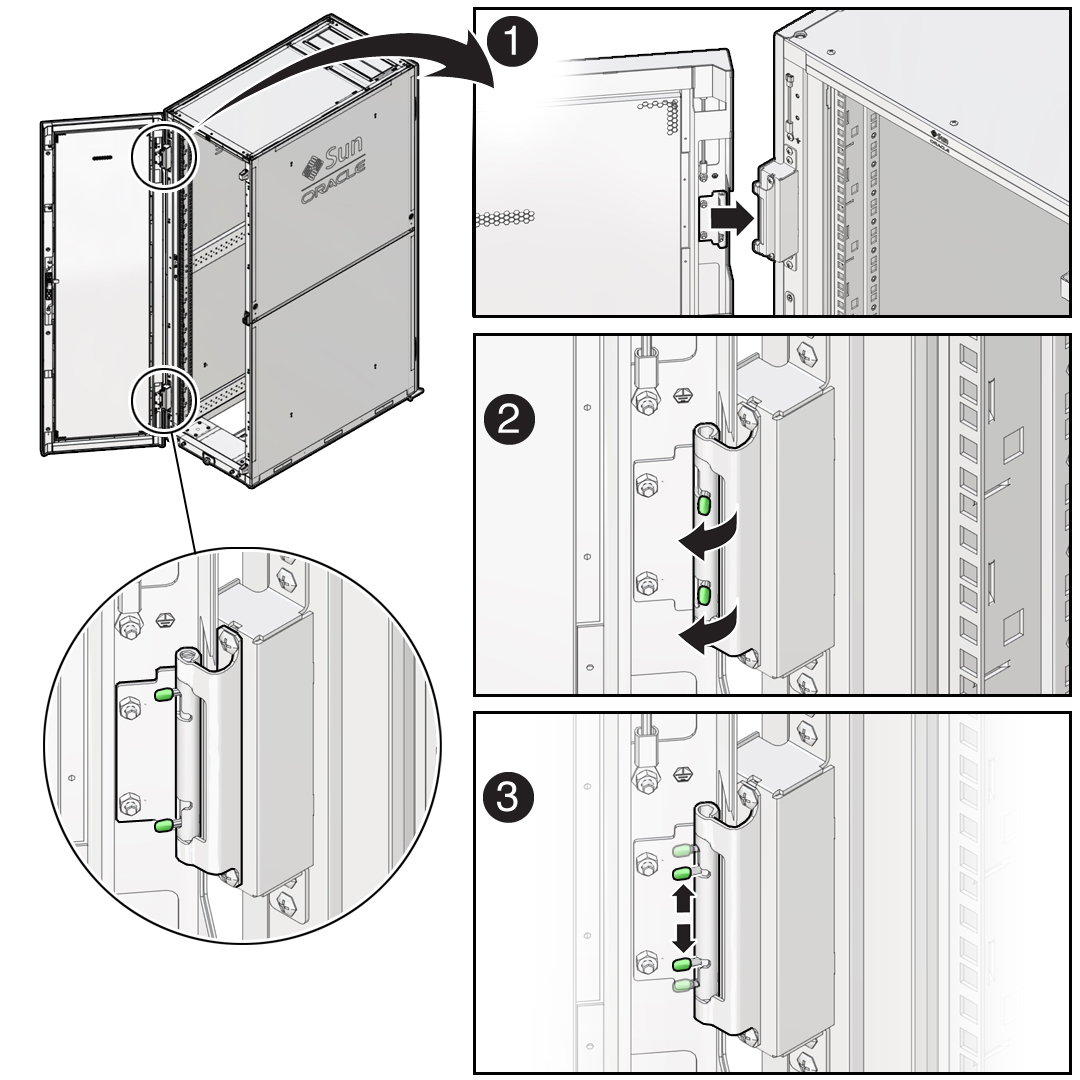
-
On the top hinge rotate the two studs on the hinge away from the center of
the hinge [2].
The pins snap into place [3].
- Repeat these steps for the bottom hinge.
- Verify that both hinges are secured correctly. The upper and lower pins on the door must be secure in the sleeves.
-
Connect the top and bottom grounding straps.
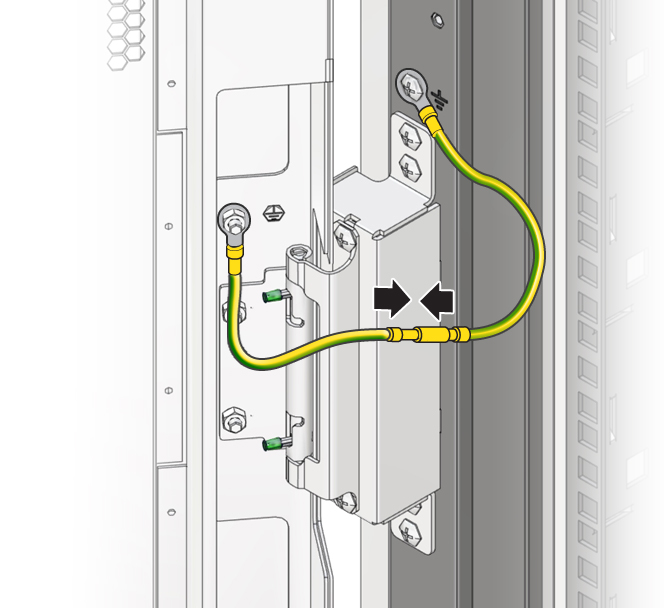
- Close the door.
- If you are installing the two rear doors, repeat these steps for the other door.
-
(Optional) Lock the door(s).
The door keys are in the ship kit.