Airflow Precautions
 | Caution - Proper airflow is essential for keeping the equipment's internal temperatures within a safe operating range. |
Air flows from the front to the rear of the equipment.
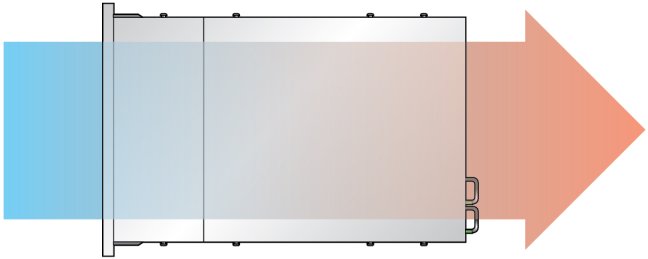
Follow these guidelines to ensure unrestricted airflow in the equipment:
-
Adhere to the minimum airflow clearance specifications.
-
Install the equipment so the front faces the cool aisle and the rear faces the warm aisle.
-
Do not direct warm air into the equipment.
-
Prevent recirculation of air within the rack.
-
When servicing equipment internal components, ensure that air ducts, baffles, and filler panels are properly installed.
-
Route cables so they do not interfere with airflow.
If the rack is not completely filled with components, the remaining gaps between the components can adversely affect the airflow and cooling within the rack. Cover these gaps with filler panels. See Install a Filler Panel for installation instructions.