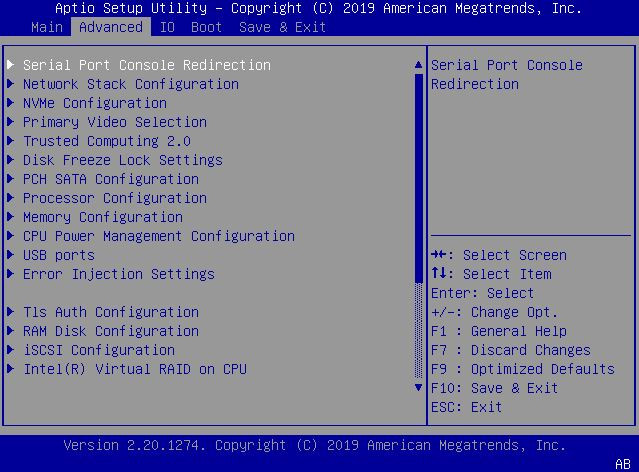|
|
|
Firmware Image Menu (Read only)
|
Current firmware versions for the Ethernet controller.
|
|
Device Configuration Menu
|
|
|
Number of VFs per PF
|
Configure the number of VFs (virtual functions) per PF
(physical functions) in multiples of 8 (0…128).
16 (default)
|
|
SR-IOV
|
Enable or disable (default) single root I/O
virtualization.
|
|
Number of MSI-X Vectors per VF
|
Configure the number MSI-X (message signaled interrupts)
Vectors per VF (0…128).
16 (default)
|
|
Maximum Number of PF MSI-X Vectors
|
Configure the maximum number of PF MSI-X Vectors
(0…470).
255 (default)
|
|
Link FEC
|
Configure Link Forward Error Correction mode to control data
errors over pseudo-reliable communication channels.
Disabled (default)
CL74 - Fire Code
CL91 - Reed Solomon
Both CL74 and CL91
|
|
Energy Efficient Ethernet
|
Enable or disable (default) the Energy Efficient Ethernet
operation.
|
|
Operational Link Speed
|
Configure the link speed setting to be used as the default
link speed for the selected port. For dual port adapters, the
adapter supports multiple combinations.
AutoNeg (default)
1Gbps
10Gbps
25Gbps
|
|
Firmware Link Speed
|
Configure the link speed setting to be used as the default
link speed for the selected port in D3 state. For dual port
adapters, the adapter supports multiple combinations.
AutoNeg (default)
1Gbps
10Gbps
25Gbps
|
|
Physical Media Selection
|
Configure PHY selection for dual media devices.
SFP28 (default)
RJ45
|
|
QoS Profile
|
Select the Quality of Service (QoS) profile on the network
layer of the network stack (Layer 3) to implement a Class of
Service (CoS) on the data link layer (Layer 2).
CoS Queue Profile 3
CoS Queue Profile 4
CoS Queue Profile 6
CoS Queue Profile 7
Default CoS Queue Profile (default)
|
|
DCB Protocol
|
Enable (default) or disable Data Center Bridging (DCB)
protocol.
Disabled
Enabled (IEEE only)
CEE (only)
Both (IEEE preferred with fallback to CEE)
|
|
LLDP Nearest Bridge
|
Configure LLDP (Link Layer Discovery Protocol) nearest bridge
state.
Note -
If you disable LLDP nearest bridge, you should also
disable DCB Protocol.
Enabled (default)/Disabled
|
|
LLDP Nearest Non-TPMR Bridge
|
Enable (default) or disable the LLDP nearest non-TPMR bridge
state.
|
|
MBA Configuration Menu
|
Configure Multiple Boot Agent (MBA) parameters.
|
|
Legacy Boot Protocol
|
Select non-UEFI Boot Protocol: Preboot Execution Environment
(PXE)/iSCSI.
PXE
NONE (default)
|
|
Boot Strap Type
|
Select the boot strap type.
Auto Detect (default)
BBS
Int 18h
Int 19h
|
|
Hide Setup Prompt
|
Enable or disable (default) whether the Setup Prompt displays
during ROM initialization.
|
|
Setup Key Stroke
|
Configure key strokes to invoke the configuration menu.
Ctrl-S (default)
Ctrl-B
|
|
Banner Message Timeout
|
Select the banner message timeout value.
|
|
Link Speed
|
Configure the link speed setting to be used when booting the
selected protocol. For dual port adapters, the adapter supports
multiple combinations of link speeds per port.
AutoNeg (default)
1Gbps
10Gbps
25Gbps
|
|
VLAN Mode
|
Enable or disable (default) the virtual LAN (VLAN)
mode.
|
|
VLAN ID
|
Configure the VLAN ID (1…4094).
Note -
VLAN ID is available only when you enable VLAN
Mode.
1 (default)
|
|
NIC + RDMA Mode (Read only)
|
Execute Remote Direct Memory Access.
Disabled (default)
|
|
Blink LEDs
|
Configure blink LEDs for a duration of up to 15
seconds.
0 (default)
|
|
Link Status (Read only)
|
Link status of the port.
Connected (default)
|
|
Chip Type (Read only)
|
Manufacturer and model of the Ethernet controller.
|
|
PCI Device ID (Read only)
|
PCI device identifier.
16E2 (default)
|
|
Bus:device:function (Read only)
|
Bus device function identifier.
|
|
Permanent MAC Address (Read only)
|
MAC address of the Ethernet controller.
|
|
Virtual MAC Address (Read only)
|
Virtual MAC address of the Ethernet controller.
|