Install the Internal HBA Card and HBA Super Capacitor
- Unpack the replacement host bus adapter (HBA) card, the SAS cables, super capacitor, and the super capacitor cable, and retrieve the PCIe riser for slot 3.
-
Using a No. 2 Philips screwdriver, remove the standard HBA bracket that
shipped with the replacement HBA card.
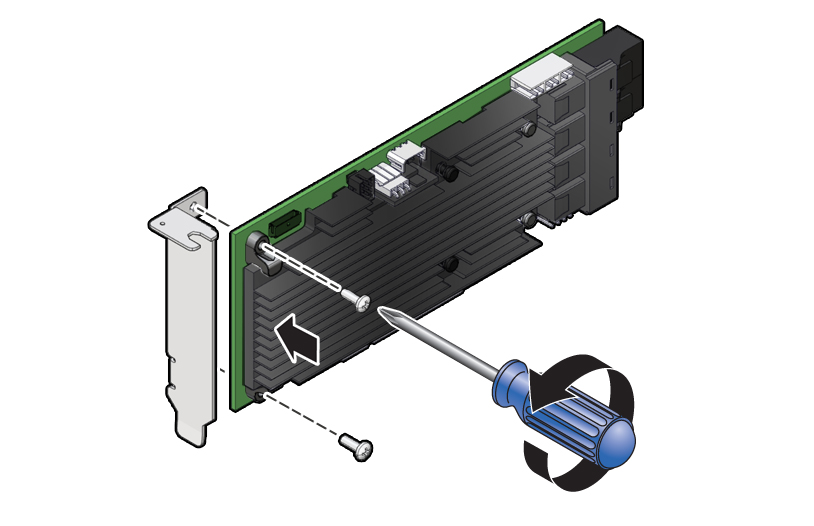
-
Install the special fitted bracket that was removed in Step 4 in Remove the Internal HBA Card and HBA Super Capacitor.
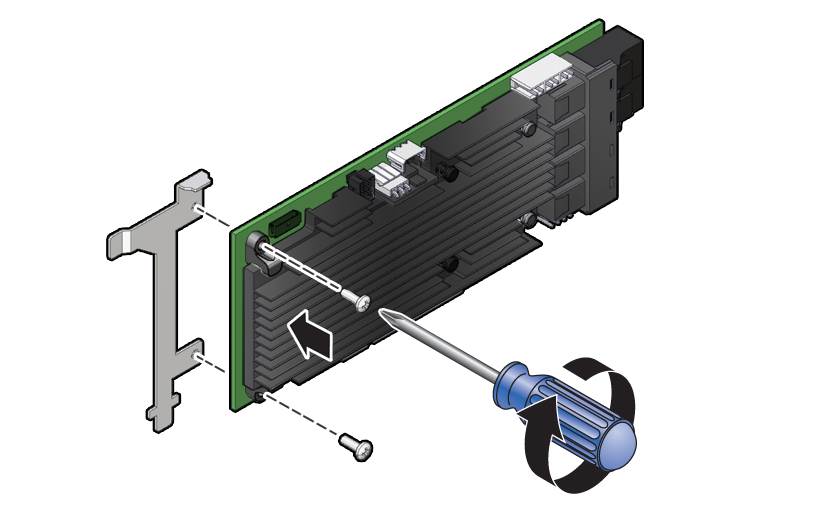
-
Carefully guide the SAS cables and super capacitor cable that connect to the
disk backplane and the super capacitor through the left-side cable
trough.
See Install the Internal HBA Cables.
Note - If you did not remove the HBA super capacitor when removing the internal HBA card, reconnect the HBA super capacitor cable to the internal HBA card. -
Install the super capacitor into the server.
- Attach the reclosable fasteners supplied with the replacement super capacitor to its underside.
-
Connect the super capacitor cable to the super capacitor [1,
2].
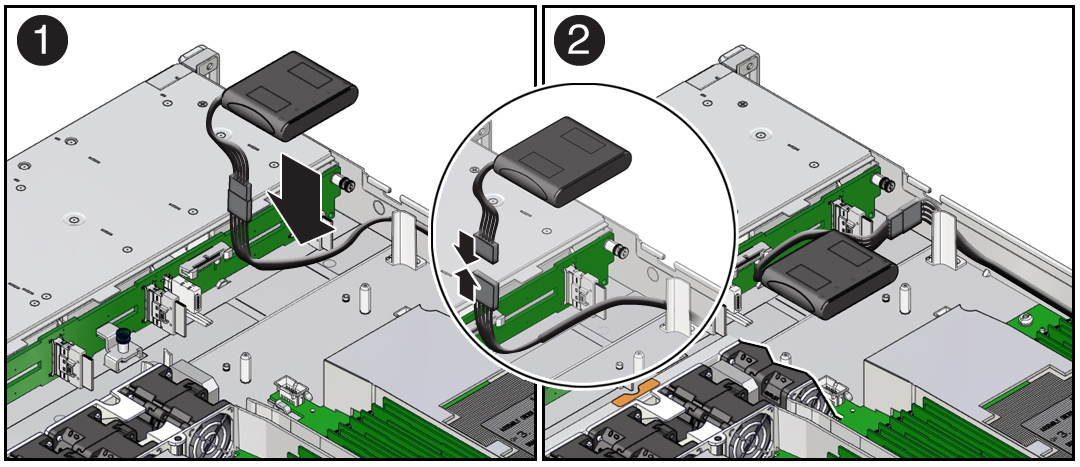
-
Press the super capacitor into the server's chassis so that it is
secured to the existing reclosable fastener [2].
Note - If disconnected during the removal procedure, reconnect the data cable to the disk backplane.
-
Connect the SAS cables and the super capacitor cable to the internal HBA
card.
To ensure SAS cables are properly connected to the internal HBA card, see Install the Internal HBA Cables.
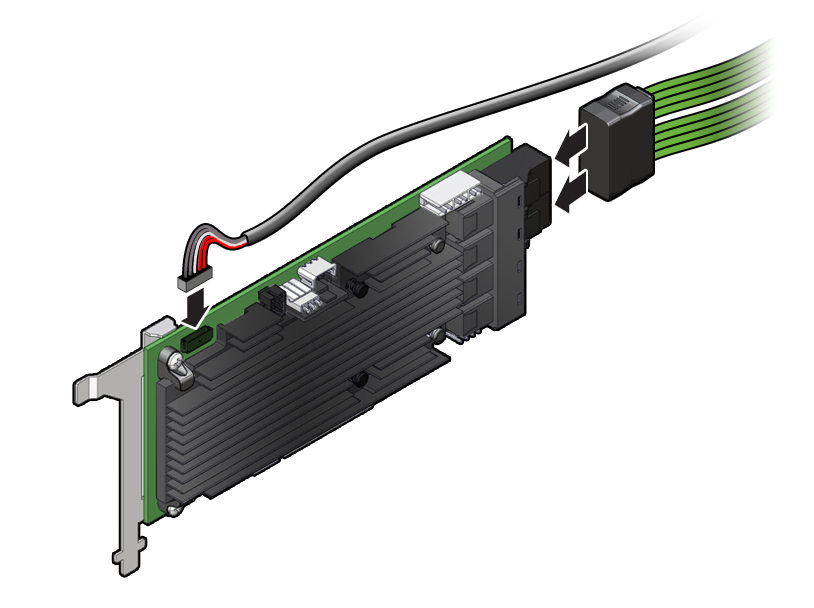
-
Insert the internal HBA card connector into the bottom connector on the riser
for PCIe slot 3 and 4. While inserting the HBA, ensure that rear bracket on the
HBA card fits into the connector slot on the PCIe riser.
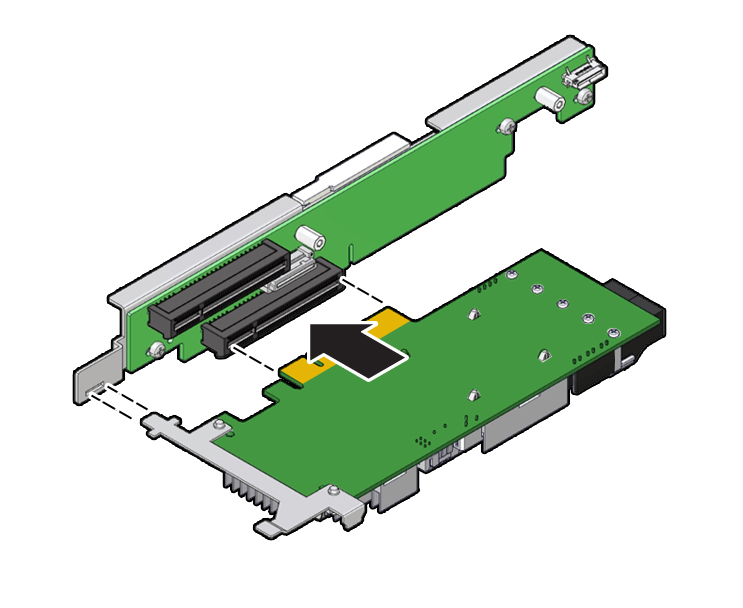
- Install the PCIe riser.