Install the Server Top Cover
-
Place the top cover on the chassis [1].
Set the cover down so that it hangs over the back of the server by about 1 inch (25 mm) and the side latches align with the cutouts in the chassis.
-
Check both sides of the chassis to ensure that the top cover is fully down and
flush with the chassis.
If the cover is not fully down and flush with the chassis, slide the cover towards the back of the chassis to position the cover in the correct position.
-
Gently slide the cover toward the front of the chassis until it latches into
place with an audible click [2].
As you slide the cover toward the front of the server, the release button on the top of the server automatically rotates downward to the closed position. Latch the top cover by pushing down on the button until it is flush with the cover and you hear an audible click. An audible click indicates that the cover is latched.
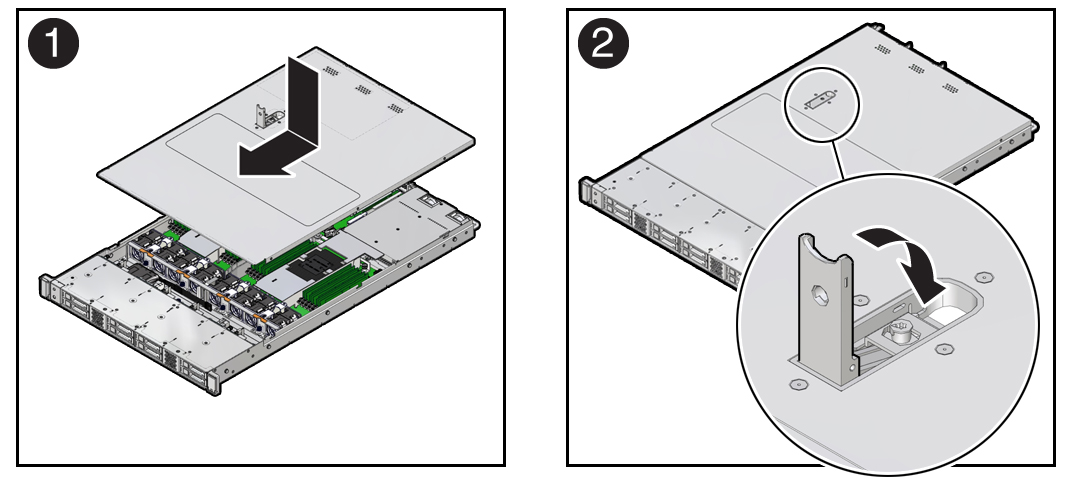
- Use a Torx T15 screwdriver to turn the release button latch counter-clockwise to the locked position.