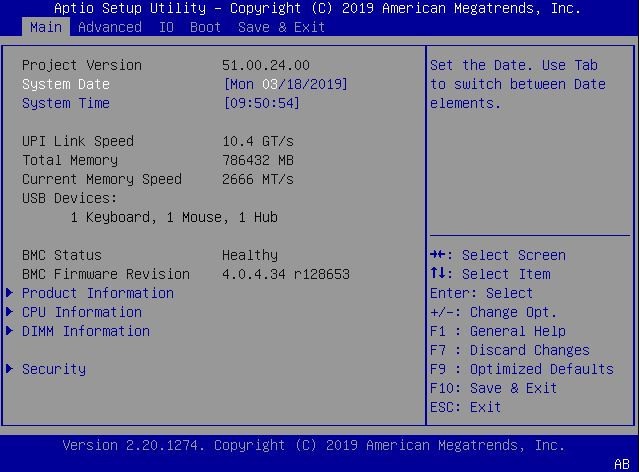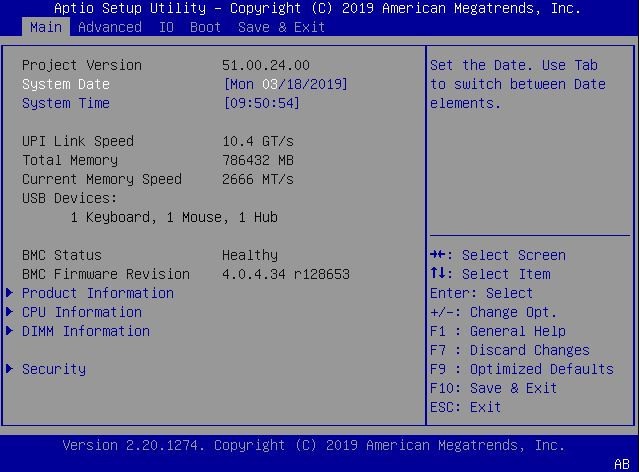|
|
|
Project Version (Read only)
|
BIOS version number for a specific release. Format is XXYYZZPP,
where:
Example: 42.01.04.01
|
|
System Date
|
Allows you to change the current date.
Example: Thu 06/20/2020
|
|
System Time
|
Allows you to change the current time.
Example: 13:38:27
|
|
UPI Link Speed (Read only)
|
Intel UltraPath Interconnect (UPI) operational speed (9.6 GT/s or
10.4 GT/s) is a data link between processors in a multiple CPU
system. The Slow option displays as Unknown for single-processor
systems.
|
|
Total Memory (Read only)
|
Total amount of memory in gigabytes.
Example: 224 GB
|
|
Current Memory Speed (Read only)
|
Current memory speed.
Example: 2400 MT/s
|
|
USB Devices (Read only)
|
Detected USB devices.
Example: 1 Keyboard, 1 Mouse, 1 Hub
|
|
BMC Status (Read only)
|
Detected condition of the service processor.
Example: Healthy
|
|
BMC Firmware Revision (Read only)
|
Service processor firmware version.
Example: 4.0.0.0 r115197
|
|
Product Information
|
|
|
Product Name
|
Product name.
Example: Oracle Server X8-2
|
|
Product Serial Number
|
Product serial number.
Example: 489089M+1714P800K5
|
|
Board Serial Number
|
Board serial number.
Example: 489089M+1637E2002E
|
|
CPU Information
|
|
|
Socket 0 CPU Information (Read only)
|
Socket 0 is always populated and displays all the CPU information
as read only.
|
|
Intel Xeon Platinum 8260 CPU
@ 2.40 GHz (Example)
|
Processor ID brand.
|
|
CPU Signature
|
CPUID signature that indicates the processor type.
Example: 50656
|
|
Microcode Patch
|
Software update number for the microcode patch.
Example: 2000039
|
|
Max CPU Speed
|
Maximum non-turbo speed of the processor.
Example: 2400 MT/s
|
|
Min CPU Speed
|
Minimum speed of the processor.
Example: 1000 MT/s
|
|
Max Processor Cores
|
Number of available processor cores.
Example: 24
|
|
Active Cores
|
Number of active processor cores.
|
|
Intel HT Technology
|
Indicates whether Intel Hyper Threading is supported, which allows
a CPU to appear as two virtual cores to increase processor
throughput.
|
|
Intel VT-x Technology
|
Indicates whether Intel Virtualization Technology (VT-x) is
supported. Server runs in privileged mode, which increases CPU
performance.
|
|
L1 Data Cache
|
Example: 32 KB x 24
|
|
L1 Code Cache
|
Example: 32 KB x 24
|
|
L2 Cache
|
Example: 1024 KB x 24
|
|
L3 Cache
|
Example: 36608 KB
|
|
Socket 1 CPU Information
|
If populated, displays the same CPU information as Socket 0.
Otherwise, displays Not
present.
|
|
DIMM Information
|
|
|
Processor 0 DIMMs
|
For D0 through D11, if a DIMM is present, displays the memory size
in gigabytes. Otherwise, displays Not
present.
|
|
Processor 1 DIMMs
|
Same information as Processor 0.
|
|
Security
|
|
|
TXT
|
|
|
Enable Intel(R) TXT
|
Enables or disables (default) Intel Trusted Execution Technology
(TXT), which ensures that an installed OS is verified and considered
secure.
|
|
Secure Boot
|
|
|
Attempt Secure Boot
|
Enables or disables (default) Secure Boot to activate when
Platform Key (PK) is enrolled, System mode is User or Deployed, and
the Compatibility Support Module (CSM) function is disabled.
|
|
Secure Boot Mode
|
Specifies Standard (default) or Custom Secure Boot mode.
|
|
Restore Factory Keys
|
Forces system to User mode. Installs factory default Secure Boot
key databases.
|
|
Delete All Secure Boot Variables
|
Deletes all Secure Boot key databases from NVRAM.
|
|
Enter Audit Mode
|
Removes platform key and resets system to Setup/Audit mode.
|
|
Enter Deployed Mode
|
Enter or exit Deployed mode.
|
|
Key Management
|
|
|
Factory Key Provision
|
Disables (default) provisioning factory default Secure Boot keys
when the system is in Setup Mode.
|
|
Restore Factory Keys
|
Forces system to User mode. Installs factory default Secure Boot
key databases.
|
|
Delete All Secure Boot Variables
|
Deletes all Secure Boot key databases from NVRAM.
|
|
Export Secure Boot variables
|
Select a file system to copy the NVRAM content of Secure Boot
variables to files in a root folder on a file system device.
|
|
Enroll EFI Image
|
Enrolls an EFI image to run in Secure Boot mode.
|
|
Device Guard Ready
|
|
|
Remove UEFI CA from DB
|
Enables Device Guard ready system to remove Microsoft UEFI CA in
the Authorized Signature database.
|
|
Restore DB Defaults
|
Restores DB variable to factory defaults.
|
|
Platform Key (PK)
|
Controls access to the PK variables (UEFI keys) for Secure
Boot.
-
Details
-
Export
-
Update
-
Delete
|
|
Key Exchange Keys
|
Controls access to the key exchange keys for Secure Boot.
-
Details
-
Export
-
Update
-
Append
-
Delete
|
|
Authorized signatures
|
Controls access to authorized signatures for Secure Boot.
-
Details
-
Export
-
Update
-
Append
-
Delete
|
|
Forbidden Signatures
|
Controls access to forbidden signatures for Secure Boot.
-
Details
-
Export
-
Update
-
Append
-
Delete
|
|
Authorized Timestamps
|
Controls access to authorized timestamps.
|