Remove a Filler Panel
- Open the front door.
- Using a No. 2 screwdriver, remove
the M6 screws securing the filler panel to the rack.
Depending on the size of the filler panel, there are different number of screws securing the filler panel to the rack. Save these screws for future use.
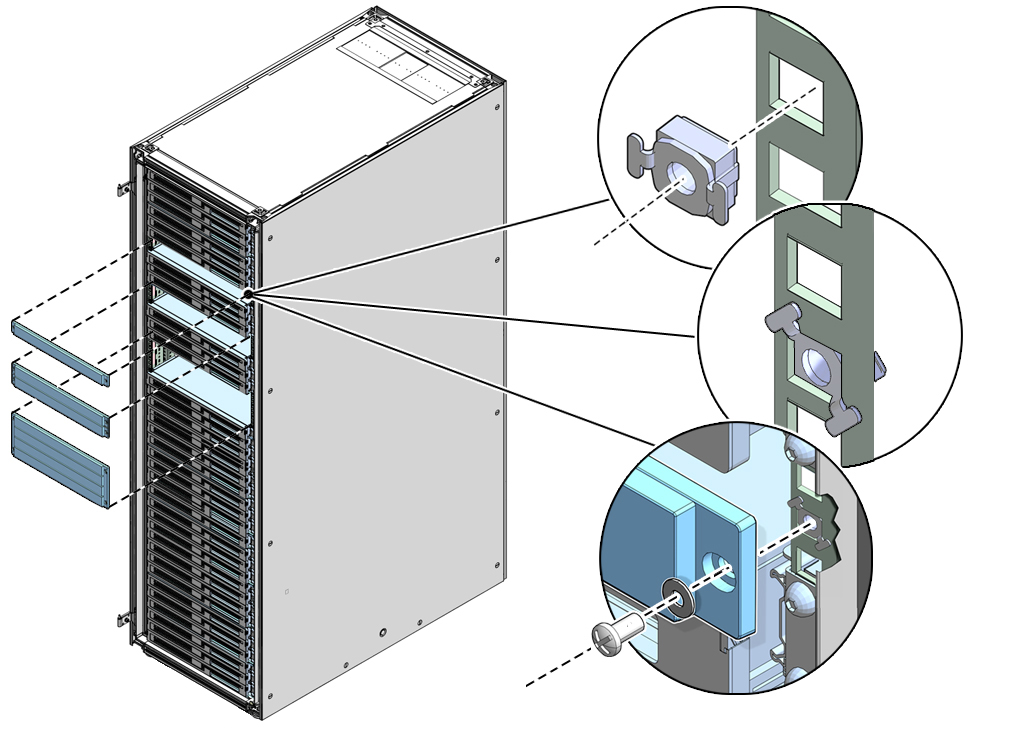
Note - If you are replacing these filler panels, do not remove the Duosert cage-nuts from the RETMA rail holes. - Detach the Duosert cage nuts
from the RETMA rail mounting holes.
Turn it 45 degrees to loosen it from the hole.

Caution - These Duosert cage nuts are for filler panels only. Do not use these cage nuts when installing any other equipment into the rack.
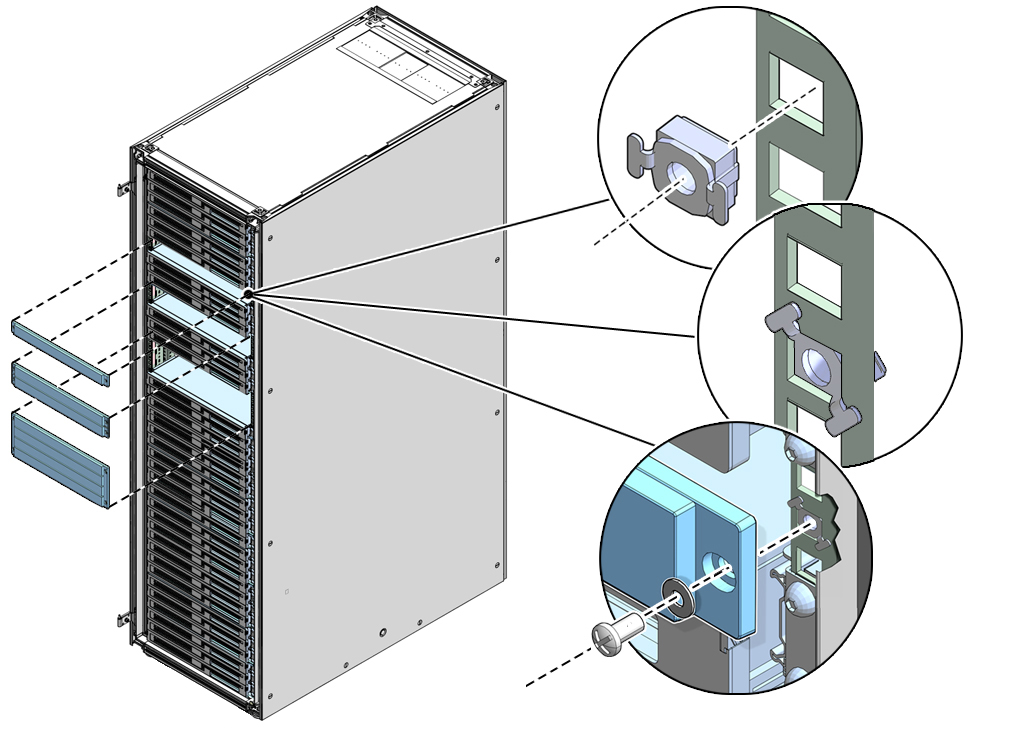
- Prepare to install optional components.