Restore the PDU to Factory Default Settings (Original PDU)
If you need to correct a configuration error, or you want to clear the PDU before moving it to a different rack, you can restore the PDU metering unit back to its factory settings.
After restoring the unit, all network and configuration settings reset back to their default values (for example, admin is the only user and the IP address returns to 192.168.0.1). All settings that you set for your environment are lost.
Note - After restoring the PDU metering unit back to its factory settings, you must reconnect it to the network. See Connecting Standard PDUs to the Network for instructions.
- Log in to the PDU metering unit.
-
Click on the
Net Configuration link and log in as an admin user.
See Login Information.
-
Scroll down the page until you see the
Factory-Reset heading.
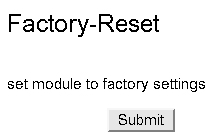
- Click the Submit button to restore the PDU metering unit back to its default factory settings.