| Exit Print View | |
Sun Netra CP3270 ATCA Blade Server User’s Guide |
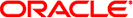
|
Documentation, Support, and Training
Evaluating Product Compatibility
Preparing to Install the Blade Server
Installing Components and Blade Server
Installing Optional Components
Software and Firmware Upgrades
Software and Firmware Upgrades
Administering Parameters and Configurations
Administering User Accounts and Security
 System Requirements and Options
System Requirements and Options System Requirements and Options
System Requirements and Options Networking and I/O
Networking and I/O Safety Requirements
Safety Requirements Local Network IP Addresses and Host Names
Local Network IP Addresses and Host Names Hot-Swap Support
Hot-Swap Support Connect the External I/O Cables
Connect the External I/O Cables System Configurations
System Configurations I2C Device Mapping
I2C Device Mapping View Electronic Blade Server ID
View Electronic Blade Server ID Networking and I/O
Networking and I/O Insert and Latch the Blade Server
Insert and Latch the Blade Server Preparing to Install the Blade Server
Preparing to Install the Blade Server Networking and I/O
Networking and I/O Processors
Processors Networking and I/O
Networking and I/O Networking and I/O
Networking and I/O Networking and I/O
Networking and I/O Networking and I/O
Networking and I/O Restore the BIOS Settings
Restore the BIOS Settings Local Network IP Addresses and Host Names
Local Network IP Addresses and Host Names Networking and I/O
Networking and I/O Networking and I/O
Networking and I/O Memory
Memory Install Onboard Memory
Install Onboard Memory Memory
Memory AMC and ARTM Traffic Port
AMC and ARTM Traffic Port Features
Features Connect Cables to a System Console Running Solaris OS
Connect Cables to a System Console Running Solaris OS Netinstall Boot Device Map
Netinstall Boot Device Map Administering the Network
Administering the Network Networking and I/O
Networking and I/O On-Board Connectors
On-Board Connectors Change the OOS LED Color
Change the OOS LED Color System Requirements and Options
System Requirements and Options Install Optional Components
Install Optional Components System Configurations
System Configurations Removing Optional Components
Removing Optional Components System Requirements and Options
System Requirements and Options Part Number, Serial Number, and MAC Address Label Locations
Part Number, Serial Number, and MAC Address Label Locations Setting Passwords
Setting Passwords Networking and I/O
Networking and I/O Emulated Terminal Types and Key Mapping
Emulated Terminal Types and Key Mapping Networking and I/O
Networking and I/O On-Board Connectors
On-Board Connectors Advanced Rear Transition Module Connectors (Zone 3)
Advanced Rear Transition Module Connectors (Zone 3) Configuring Ports and Pins
Configuring Ports and Pins Backplane Connectors
Backplane Connectors Front Connectors
Front Connectors Advanced Rear Transition Module Connectors (Zone 3)
Advanced Rear Transition Module Connectors (Zone 3) Advanced Rear Transition Module Connectors (Zone 3)
Advanced Rear Transition Module Connectors (Zone 3) Advanced Rear Transition Module Connectors (Zone 3)
Advanced Rear Transition Module Connectors (Zone 3) Advanced Rear Transition Module Connectors (Zone 3)
Advanced Rear Transition Module Connectors (Zone 3) Backplane Connectors
Backplane Connectors Front Connectors
Front Connectors Advanced Rear Transition Module Connectors (Zone 3)
Advanced Rear Transition Module Connectors (Zone 3) Front Connectors
Front Connectors Backplane Connectors
Backplane Connectors Backplane Connectors
Backplane Connectors Advanced Rear Transition Module Connectors (Zone 3)
Advanced Rear Transition Module Connectors (Zone 3) Networking and I/O
Networking and I/O Networking and I/O
Networking and I/O Configuring Ports and Pins
Configuring Ports and Pins Front Connectors
Front Connectors Networking and I/O
Networking and I/O Networking and I/O
Networking and I/O Change POST Options
Change POST Options Power and Thermal Distribution
Power and Thermal Distribution Backplane Connectors
Backplane Connectors Power Off the Blade Server
Power Off the Blade Server Automatic Power-Off Events
Automatic Power-Off Events Insert and Latch the Blade Server
Insert and Latch the Blade Server Power and Thermal Distribution
Power and Thermal Distribution Networking and I/O
Networking and I/O Processors
Processors BIOS Settings
BIOS Settings Qualifying Your System
Qualifying Your System Performing a Server Recovery
Performing a Server Recovery Keys for Directing Output to Remote Systems
Keys for Directing Output to Remote Systems Removing Optional Components
Removing Optional Components Replacing a Blade Server
Replacing a Blade Server Networking and I/O
Networking and I/O System Requirements and Options
System Requirements and Options Reset the Blade Server
Reset the Blade Server Return a Blade Server
Return a Blade Server Safety Requirements
Safety Requirements Networking and I/O
Networking and I/O Networking and I/O
Networking and I/O Networking and I/O
Networking and I/O Networking and I/O
Networking and I/O Administering User Accounts and Security
Administering User Accounts and Security Connect Cables to a System Console Running Solaris OS
Connect Cables to a System Console Running Solaris OS Keys for Directing Output to Remote Systems
Keys for Directing Output to Remote Systems Connect Cables to a System Console Running Solaris OS
Connect Cables to a System Console Running Solaris OS Networking and I/O
Networking and I/O Front Connectors
Front Connectors Networking and I/O
Networking and I/O LEDs and Status Indicators
LEDs and Status Indicators Performing a Server Recovery
Performing a Server Recovery ShMM CLI and Commands
ShMM CLI and Commands Verify the Fan Trays
Verify the Fan Trays Networking and I/O
Networking and I/O System Requirements and Options
System Requirements and Options Software and Firmware Upgrades
Software and Firmware Upgrades Evaluating the Blade Server
Evaluating the Blade Server Networking and I/O
Networking and I/O System Requirements and Options
System Requirements and Options Warranty and Technical Support
Warranty and Technical Support System Configurations
System Configurations System Requirements and Options
System Requirements and Options