| Skip Navigation Links | |
| Exit Print View | |
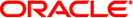
|
man pages section 2: System Calls Oracle Solaris 11 Express 11/10 |
| Skip Navigation Links | |
| Exit Print View | |
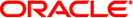
|
man pages section 2: System Calls Oracle Solaris 11 Express 11/10 |
- change root directory
#include <unistd.h> int chroot(const char *path);
int fchroot(int fildes);
The chroot() and fchroot() functions cause a directory to become the root directory, the starting point for path searches for path names beginning with / (slash). The user's working directory is unaffected by the chroot() and fchroot() functions.
The path argument points to a path name naming a directory. The fildes argument to fchroot() is the open file descriptor of the directory which is to become the root.
The privilege {PRIV_PROC_CHROOT} must be asserted in the effective set of the process to change the root directory. While it is always possible to change to the system root using the fchroot() function, it is not guaranteed to succeed in any other case, even if fildes is valid in all respects.
The “. .” entry in the root directory is interpreted to mean the root directory itself. Therefore, “. .” cannot be used to access files outside the subtree rooted at the root directory. Instead, fchroot() can be used to reset the root to a directory that was opened before the root directory was changed.
Upon successful completion, 0 is returned. Otherwise, -1 is returned, the root directory remains unchanged, and errno is set to indicate the error.
The chroot() function will fail if:
Search permission is denied for a component of the path prefix of dirname, or search permission is denied for the directory referred to by dirname.
The descriptor is not valid.
The path argument points to an illegal address.
The fchroot() function attempted to change to a directory the is not the system root and external circumstances do not allow this.
A signal was caught during the execution of the chroot() function.
An I/O error occurred while reading from or writing to the file system.
Too many symbolic links were encountered in translating path.
The length of the path argument exceeds PATH_MAX, or the length of a path component exceeds NAME_MAX while _POSIX_NO_TRUNC is in effect.
The named directory does not exist or is a null pathname.
The path argument points to a remote machine and the link to that machine is no longer active.
Any component of the path name is not a directory.
The {PRIV_PROC_CHROOT} privilege is not asserted in the effective set of the calling process.
chroot(1M), chdir(2), privileges(5)
The only use of fchroot() that is appropriate is to change back to the system root.