| Skip Navigation Links | |
| Exit Print View | |
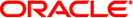
|
man pages section 2: System Calls Oracle Solaris 11 Express 11/10 |
| Skip Navigation Links | |
| Exit Print View | |
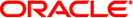
|
man pages section 2: System Calls Oracle Solaris 11 Express 11/10 |
- set or get resource control values
#include <rctl.h>
int setrctl(const char *controlname, rctlblk_t *old_blk,
rctlblk_t *new_blk, uint_t flags);int getrctl(const char *controlname, rctlblk_t *old_blk,
rctlblk_t *new_blk, uint_t flags);The setrctl() and getrctl() functions provide interfaces for the modification and retrieval of resource control (rctl) values on active entities on the system, such as processes, tasks, or projects. All resource controls are unsigned 64-bit integers; however, a collection of flags are defined that modify which rctl value is to be set or retrieved.
Resource controls are restricted to three levels: basic controls that can be modified by the owner of the calling process, privileged controls that can be modified only by privileged callers, and system controls that are fixed for the duration of the operating system instance. Setting or retrieving each of these controls is performed by setting the privilege field of the resource control block to RCTL_BASIC, RCTL_PRIVILEGED, or RCTL_SYSTEM with rctlblk_set_privilege() (see rctlblk_set_value(3C)).
For limits on collective entities such as the task or project, the process ID of the calling process is associated with the resource control value. This ID is available by using rctlblk_get_recipient_pid() (see rctlblk_set_value(3C)). These values are visible only to that process and privileged processes within the collective.
The getrctl() function provides a mechanism for iterating through all of the established values on a resource control. The iteration is primed by calling getrctl() with old_blk set to NULL, a valid resource control block pointer in new_blk, and specifying RCTL_FIRST in the flags argument. Once a resource control block has been obtained, repeated calls to getrctl() with RCTL_NEXT in the flags argument and the obtained control in the old_blk argument will return the next resource control block in the sequence. The iteration reports the end of the sequence by failing and setting errno to ENOENT.
The getrctl() function allows the calling process to get the current usage of a controlled resource using RCTL_USAGE as the flags value. The current value of the resource usage is placed in the value field of the resource control block specified by new_blk. This value is obtained with rctlblk_set_value(3C). All other members of the returned block are undefined and might be invalid.
The setrctl() function allows the creation, modification, or deletion of action-value pairs on a given resource control. When passed RCTL_INSERT as the flags value, setrctl() expects new_blk to contain a new action-value pair for insertion into the sequence. For RCTL_DELETE, the block indicated by new_blk is deleted from the sequence. For RCTL_REPLACE, the block matching old_blk is deleted and replaced by the block indicated by new_blk. When (flags & RCTL_USE_RECIPIENT_PID) is non-zero, setrctl() uses the process ID set by rctlblk_set_value(3C) when selecting the rctl value to insert, delete, or replace basic rctls. Otherwise, the process ID of the calling process is used.
The kernel maintains a history of which resource control values have triggered for a particular entity, retrievable from a resource control block with the rctlblk_set_value(3C) function. The insertion or deletion of a resource control value at or below the currently enforced value might cause the currently enforced value to be reset. In the case of insertion, the newly inserted value becomes the actively enforced value. All higher values that have previously triggered will have their firing times zeroed. In the case of deletion of the currently enforced value, the next higher value becomes the actively enforced value.
The various resource control block properties are described on the rctlblk_set_value(3C) manual page.
Resource controls are inherited from the predecessor process or task. One of the exec(2) functions can modify the resource controls of a process by resetting their histories, as noted above for insertion or deletion operations.
Upon successful completion, the setrctl() and getrctl() functions return 0. Otherwise they return -1 and set errno to indicate the error.
The setrctl() and getrctl() functions will fail if:
The controlname, old_blk, or new_blk argument points to an illegal address.
No resource control with the given name is known to the system, or the resource control block contains properties that are not valid for the resource control specified.
RCTL_USE_RECIPIENT_PID was used to set a process scope rctl and the process ID set by rctlblk_set_value(3C) does not match the process ID of calling process.
No value beyond the given resource control block exists.
RCTL_USE_RECIPIENT_PID was used and the process ID set by rctlblk_set_value(3C) does not exist within the current task, project, or zone, depending on the resource control name.
No value matching the given resource control block was found for any of RCTL_NEXT, RCTL_DELETE, or RCTL_REPLACE.
The resource control requested by RCTL_USAGE does not support the usage operation.
The setrctl() function will fail if:
The rctl value specified cannot be changed by the current process, including the case where the recipient process ID does not match the calling process and the calling process is unprivileged.
An attempt to set a system limit was attempted.
Example 1 Retrieve a rctl value.
Obtain the lowest enforced rctl value on the rctl limiting the number of LWPs in a task.
#include <rctl.h>
#include <stdio.h>
#include <stdlib.h>
#include <string.h>
#include <errno.h>
...
rctlblk_t *rblk;
if ((rblk = (rctlblk_t *)malloc(rctlblk_size())) == NULL) {
(void) fprintf(stderr, "malloc failed: %s\n",
strerror(errno));
exit(1);
}
if (getrctl("task.max-lwps", NULL, rblk, RCTL_FIRST) == -1)
(void) fprintf(stderr, "failed to get rctl: %s\n",
strerror(errno));
else
(void) printf("task.max-lwps = %llu\n",
rctlblk_get_value(rblk));Resource control blocks are matched on the value and privilege fields. Resource control operations act on the first matching resource control block. Duplicate resource control blocks are not permitted. Multiple blocks of equal value and privilege need to be entirely deleted and reinserted, rather than replaced, to have the correct outcome. Resource control blocks are sorted such that all blocks with the same value that lack the RCTL_LOCAL_DENY flag precede those having that flag set.
Only one RCPRIV_BASIC resource control value is permitted per process per control. Insertion of an RCPRIV_BASIC value will cause any existing RCPRIV_BASIC value owned by that process on the control to be deleted.
The resource control facility provides the backend implementation for both setrctl()/getrctl() and setrlimit()/getrlimit(). The facility behaves consistently when either of these interfaces is used exclusively; when using both interfaces, the caller must be aware of the ordering issues above, as well as the limit equivalencies described in the following paragraph.
The hard and soft process limits made available with setrlimit() and getrlimit() are mapped to the resource controls implementation. (New process resource controls will not be made available with the rlimit interface.) Because of the RCTL_INSERT and RCTL_DELETE operations, it is possible that the set of values defined on a resource control has more or fewer than the two values defined for an rlimit. In this case, the soft limit is the lowest priority resource control value with the RCTL_LOCAL_DENY flag set, and the hard limit is the resource control value with the lowest priority equal to or exceeding RCPRIV_PRIVILEGED with the RCTL_LOCAL_DENY flag set. If no identifiable soft limit exists on the resource control and setrlimit() is called, a new resource control value is created. If a resource control does not have the global RCTL_GLOBAL_LOWERABLE property set, its hard limit will not allow lowering by unprivileged callers.
See attributes(5) for descriptions of the following attributes:
|
rctladm(1M), getrlimit(2), errno(3C), rctlblk_set_value(3C), attributes(5), resource_controls(5)