Here’s a description of the eight modules that are available to the ATG Campaign Optimizer products. Note that ATG Campaign Optimizer modules use the term “ABTest” in the module title. ABTest is just another term for ATG Campaign Optimizer.
Module | Description |
|---|---|
Starts the This module makes all ATG Campaign Optimizer features available in a single ATG instance. This module should be used during development or demonstration. It is not intended for production use. | |
Starts the This module makes all ATG Campaign Optimizer and ATG Campaign Optimizer for Commerce features available in a single ATG instance. This module should be used during development or demonstration. It is not intended for production use. | |
Starts ATG Campaign Optimizer for business user support (test definition and report viewing). | |
Starts the | |
Starts ATG Campaign Optimizer with the functionality and configuration necessary to compute reports. | |
Starts the | |
Starts ATG Campaign Optimizer with the functionality and configuration necessary to execute tests. | |
Starts the |
The following diagram shows a possible system configuration. Each ATG instance is labeled according to the ATG Campaign Optimizer module it should run. The ATG Campaign Optimizer UI must run on top of a server running the management module. The staging and production servers should be running the runtime module. The reporting module should be running on a non-production server, but is included in the diagram below as part of the production environment because the reporting module needs to access the production database.
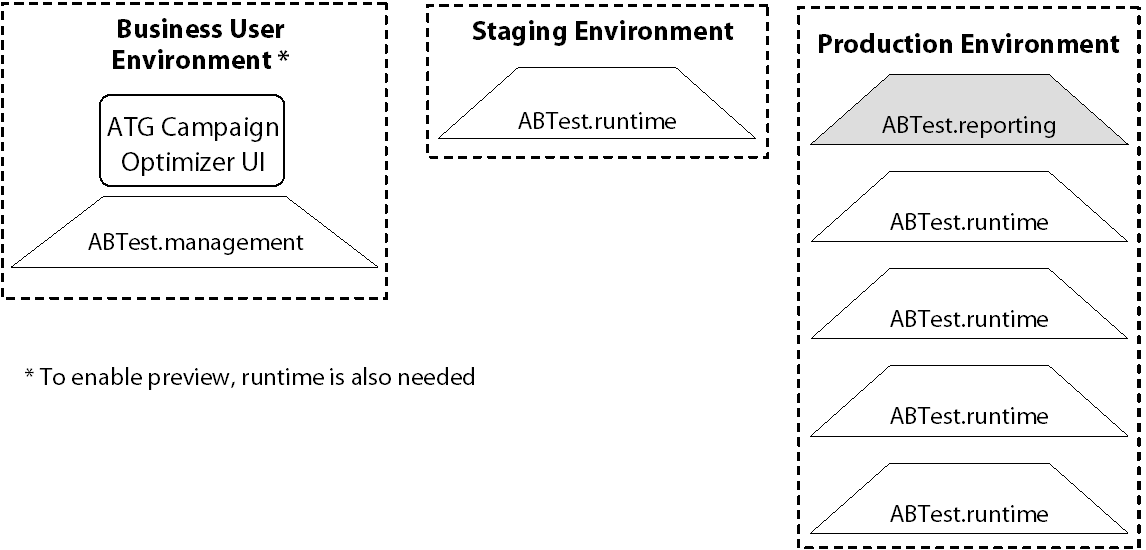
Note: ATG Campaign Optimizer for Commerce users should use the commerce versions of these modules.

