Category Template testing substitutes an alternate template for one or more categories. There are three types of category template substitution. Test templates can replace existing templates in the following situations:
Replace the category template in all categories. For example, if your site had a Chairs category and a Desks category that used the same template, group members could see the new template for both the Chairs and Desks categories.
Replace the category template only in selected categories. For example, if your site had a Chairs category and a Desks category, group members could see the new template for only the Chairs category. The Desks category would use the normal category template.
Replace a category template in all or some categories that use a specific template. For example, a site that has a Chairs category and a Desks category may have category templates that represent decorating style. One template may be used for all Chairs and Desks that are Modern, while a different template would be used for all Country Chairs and Desks. Substitution can occur for all categories that use the Modern template (Chairs and Tables) or for one category that uses it (Modern Chairs).
Follow these steps to set up a test element to test an alternate category template.
Create a new test or edit an existing test. See Creating a New Test or Editing Tests for more information.
Select the Test Groups tab and set up the test groups for the test. See Defining Test Groups for more information.
Click on the New Element button in the test group that you want to test.
Select Category Template and click on Next. The New Category Template window opens
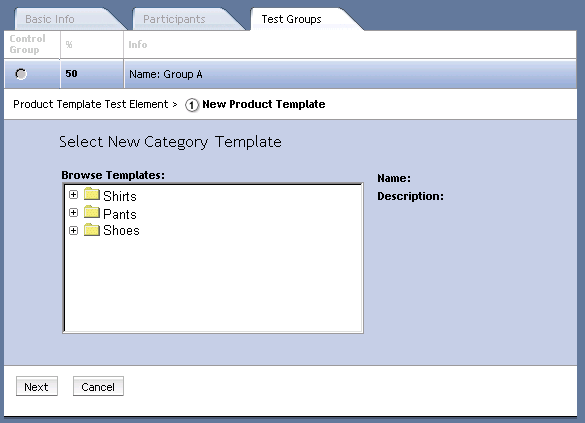
Select the template that you want to use in the test and click on Next. The New Template Usage window opens.
Note: If you are using custom catalogs, you will also see an option to select the catalogs to test. For more information on custom catalogs, see the Implementing Custom Catalogs chapter of the ATG Commerce Guide to Setting Up a Store.
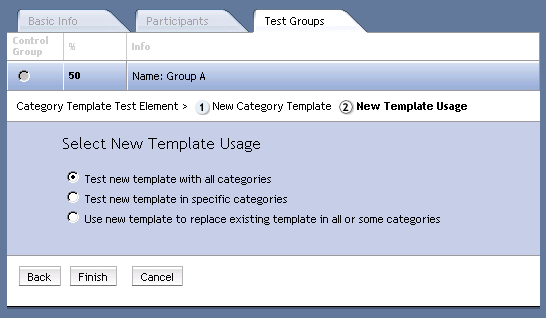
Select one of the following:
Test new template with all categories: Select this option and click on Finish to replace all category templates with the specified test template.
Test new template in specific categories: Select this option and click on Next to view the Select Categories window:
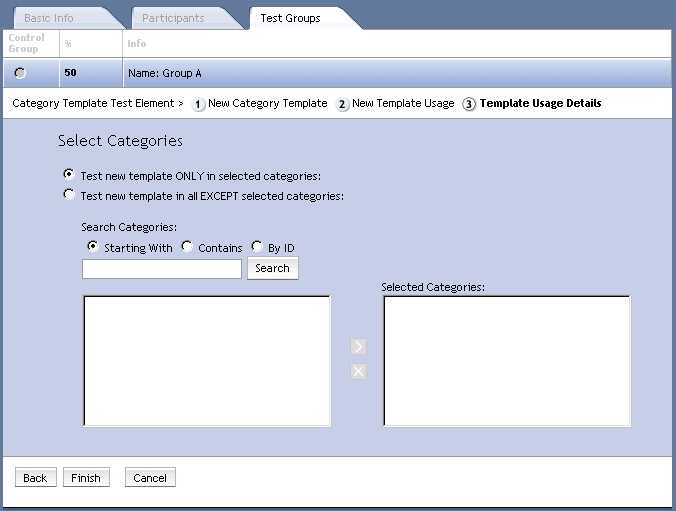
The Select Categories window allows you to select specific categories in which to test the new template or to exclude specific categories. Search for the categories and use the > icon to add the categories to the Selected Categories box. Click on Finish when complete.
Use new template to replace existing template in all or some categories: Select this option and click on Next to view the Replace Template window.
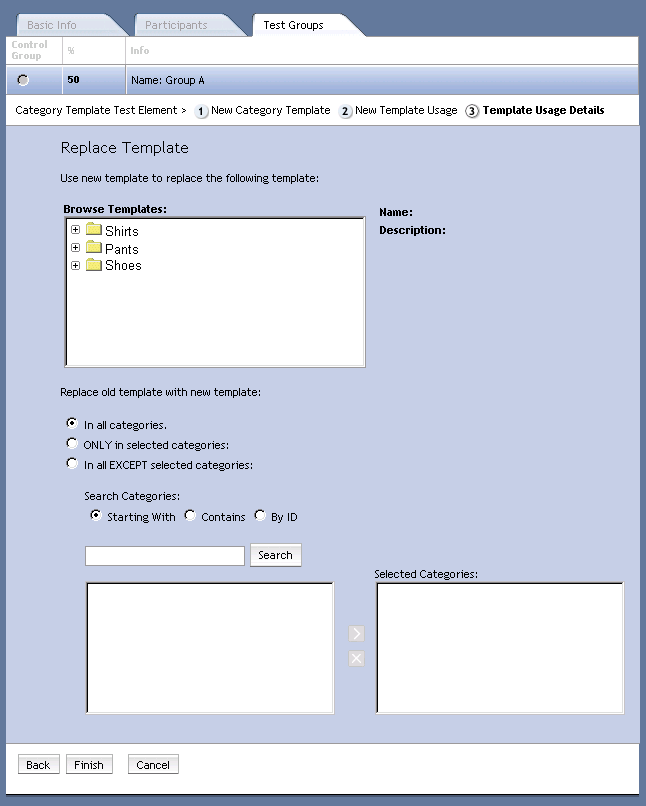
The Replace Template window allows you to select a specific template to replace with the selected test template. You can set the template to replace across all categories, you can set specific categories, or you can exclude certain categories.
After finishing the test element, you can add another element to the test group, preview the test group or start the test. See Previewing Tests and Starting Tests for more information.

