The My Tests tab of ATG Campaign Optimizer lists all the tests you created. This tab opens automatically when you access the ATG Campaign Optimizer UI or you can access it at any time by clicking on the View Tests button. You can view an individual test summary by clicking on the test name.
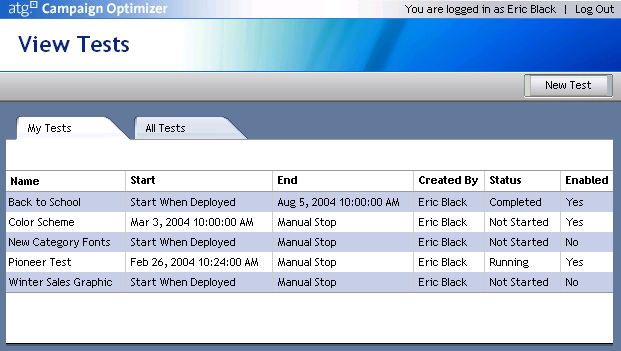
Note: Click on the All Tests tab to view all the tests available on the system.
Both the My Tests tab and the All Tests tab display the following information:
Name | The name of the test. |
The setting that determines how the test will start. This can either be a date or Start When Deployed. | |
The setting that determines how the test will end. This can either be a date or Manual Stop. | |
The name of the user that created the test. | |
Indicates whether the test is currently running, has completed running, or has not started yet. | |
Indicates whether or not the test is enabled. An enabled test will run at the set time if it has been deployed. |

