The Summary tab allows you to view a summary of a test’s components or the results of a run test. You can view test details by clicking on the test name in the My Tests or All Tests tabs. The Summary tab opens.
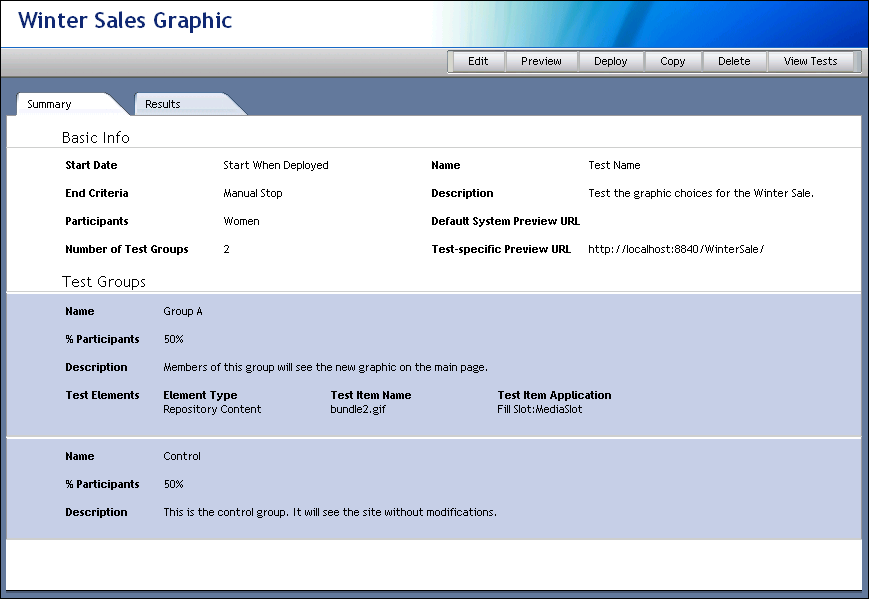
It contains the following information:
Basic Info | |
|---|---|
The setting that determines how the test will start. This can either be a date or Start When Deployed. | |
The setting that determines how the test will end. This can either be a date or Manual Stop. | |
The profile group that contains the users to be tested. For more information on profile groups, see the ATG Personalization Guide for Business Users. | |
The number of test groups into which the users are divided. | |
The name of the test. | |
A description of the test. | |
The default URL that is used for previewing all tests in the system. This URL can be overridden by the Test-Specific URL. | |
The preview URL that is associated with this test. | |
Test Groups | |
The name of the test group. | |
The percentage of users that will be part of a given test group. | |
A brief description of the test group. | |
The actual items that will be switched during the test. | |

