The Multi Edit tab gives you several ways to edit a large number of items more easily. For example, an administrator who wanted to change the Receive Email property to No in all the profiles in the system could use the Multi Edit tab, which would allow him or her to change the property once and apply the change to all profiles. You could also use the Multi Edit tab in combination with the Search tab to perform a batch edit on a specific group of assets. As well as batch editing features, the Multi Edit tab provides different ways to display assets for editing that reduce the number of mouse clicks needed to make the edits (see the descriptions of the Step Edit and List Edit icons below).
To use the Multi Edit tab, complete the following steps. Note that the procedure uses profiles as an example, but it applies to any assets for which the Multi Edit feature is available.
In the Browse or Search tabs, locate and select the profiles that you want to edit. Select them by checking the box next to the profile. To select or unselect all profiles, use the checkbox at the top, as shown:
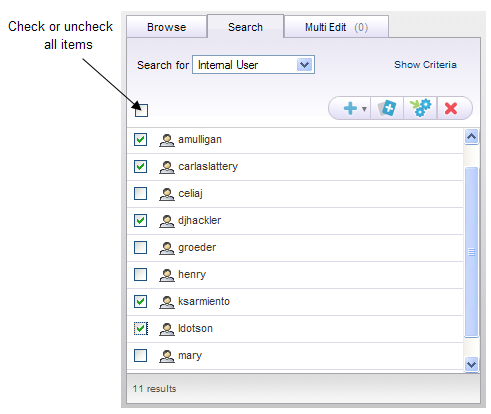
Click the Add to Multi Edit icon. The title of the Multi Edit tab changes to show the number of profiles you added.
Display the Multi Edit tab.
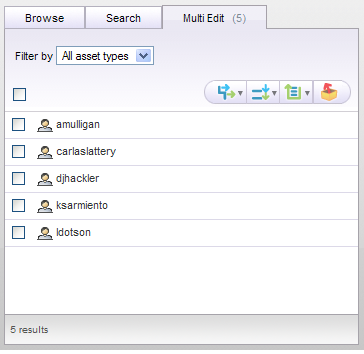
Controls in the Multi Edit tab are described below.
The Filter By menu lets you show only assets of the specified type.
The icons above the list of profiles allow you to do the following:
The Step Edit icon lets you edit profiles by navigating through them with Next and Previous buttons. Although you edit the profiles individually, using this feature is faster than making the same edits through the Browse tab because you use fewer mouse clicks to access the properties you want to change.
The List Edit icon displays all the profiles in the editing pane on the right, which allows you to scroll through them and edit them without having to select them first in the list on the left. Like Step Edit, this option lets you edit multiple profiles more quickly by requiring fewer mouse clicks.
The Apply to All icon lets you perform batch edits of one or more properties. The edits apply to all the profiles selected in the Multi Edit tab. See Performing Batch Edits.
The Remove icon lets you remove the selected profiles from the Multi Edit tab.
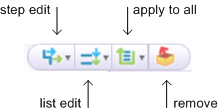
In all cases, you use the checkboxes to select the profiles to which you want the icon action to apply. Use the checkbox above the list of profiles to select or unselect all checked profiles.

