If the asset picker contains a Search tab, you can locate items by specifying search criteria. A list is displayed that contains all the items that match the query.
To find all assets of the type you want, choose All:
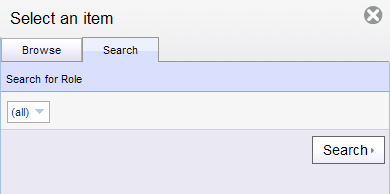
You can narrow the search by querying specific properties. The menu choices depend on the asset type—in this case, Whose or Whose Name or ID Contains:
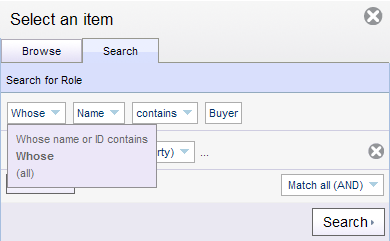
The following example shows the query for all roles whose Name property contains the string Buyer:
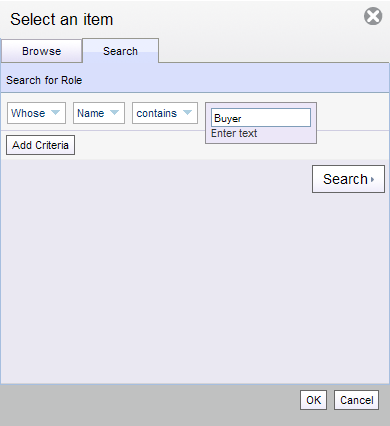
You can narrow the search criteria further by clicking Add Criteria and providing more information about the desired role. If you create multiple criteria, specify the query operator Match All (AND) or Match Any (OR) as necessary:
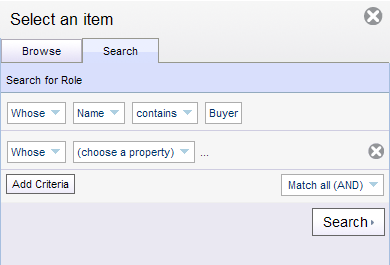
To remove a set of criteria, click the corresponding Remove ![]() icon.
icon.

