When you create a multisite override rule for a user segment, content group, or targeter, you can use the Executes On selection to specify one or more sites on which the rule executes. When you configure a content group or a targeter, you can also specify on what site to look for content—the As Seen On selection.
Site selector selection lists for multisite rules include all registered sites, regardless of state, which may be one of the following:
As Seen On
On the rules for a content group or a targeter, you use the As Seen On site filter to specify one or more sites on which to search for content. If you do not make any selection, the default is to search only the current production site.
To enable the As Seen On site filter, you must make certain Content Source and Content Type selections before you click the Rules tab when you create a content group or a targeter. Select a Content Source that is a multisite repository item with site membership, and a Content Type that has site membership. Out of the box, the selections that qualify are:
Content Source: ProductCatalog
Content Type: Category, Product, or SKU
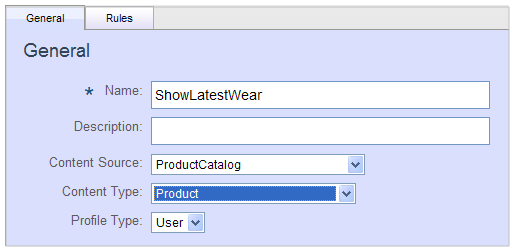
Content Source and Content Type selections on the General tab
To use the As Seen On site filter:
Click the As Seen on button at the right of the rule header.
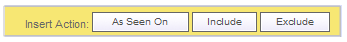
The site selector dialog opens.
Click the As Seen On selection box. The As Seen On dialog box appears.
Click Current Site to see the menu.
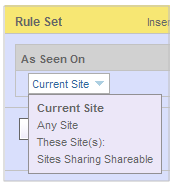
Current Site
Current Site is the default when you select As Seen On and do not choose another site. It is also the default behavior when you do not use the site filter (you do not choose As Seen On).
Any Site
These Site(s)
Click the new box that opens to see a list of sites. Check the checkbox next to one or more choices and click OK.
Sites Sharing Shareable
Click the arrow between Sites Sharing Shareable and With Current Site to see the shareable selections. To make a selection, highlight your choice.
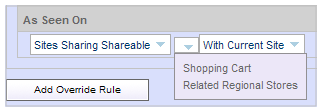
Click With Current Site to see the alternate choice: With Site.
If you select With Site, another box appears. Click the arrow in the (choose a site) box to see a list of sites. Select your choice by highlighting it.
The list of potential sites includes all registered sites, regardless of their operating states, as described above in Making Site Selections.
Finish the rest of the rule configuration.
Click Create.
When a targeter references one or more content groups and the rules for both items use site filters, the As Seen On site filters must not explicitly conflict. Avoid a configuration such as the one in the following table:
Content group configuration | Targeter configuration |
|---|---|
Override rule to execute on Site D: As Seen On Site C CONFLICT | Override rule to execute on Site D: As Seen On Sites A and B |
Executes On
To specify the site on which the rule should execute:
Click the Add Override Rule or Add Rule Set button.
The override rule or rule set opens.
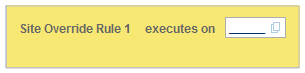
Click the Executes On text box.
A list of execution sites appears. Use the check box to select the intended site, then click OK.
The list of potential execution sites includes all registered sites, regardless of their operating states, as described above in Making Site Selections.
Finish the rest of the rule configuration.
Click Create.

