Your Business Control Center environment can be set up to preview project assets so you can evaluate how they will appear on a live Web site. In order to preview assets, the Business Control Center server—and, optionally, other servers—must be configured and assembled as described in the Setting Up Preview chapter of the ATG Business Control Center Administration and Development Guide.
Assets can be previewed from any project that you create via the Asset Manager or ATG Content Administration. Preview can be set up to provide a highly flexible matrix of preview applications and user profiles: you can test project assets on one or more applications that are deployed on preview-enabled servers, and evaluate each one from the perspective of different user profiles.
Note: A preview session shows only changes for assets in the project where the preview session was launched. All other assets show the state they were in when last checked in.
Supported Asset Types
You can preview the following asset types:
GSARepositoryassets, for example product catalog and price list assets.Personalization assets: user segments, targeters, content groups, slots, and scenarios.
Previewing Assets
To preview assets, complete the following steps:
Add the assets you wish to preview to a project.
Modify asset properties and save your changes.
From the Details pane or asset properties window, click Preview As.
Preview As opens the Preview Launcher dialog, where you select a user profile and preview URL, or landing page. If your ATG installation is set up to support more than one Web site, you also select the site you want to use for the preview:
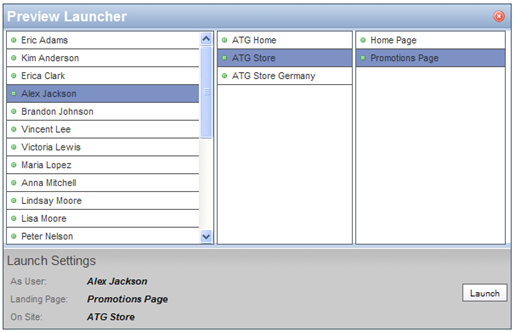
Refer to the ATG Multisite Administration Guide for more information on configuring an ATG installation to support multiple Web sites.
Click Launch to open a browser window and start a preview session that uses the selected landing page, site, and profile.
After you launch a preview session from an asset, its properties window displays Preview and Preview As buttons:
Preview uses the user profile and landing page settings from the last preview session launched from that asset to start a new preview session.
Preview As opens the Preview Launch dialog, where you can change preview settings before launching a new preview session.

