People conditions are tested against user profile properties to see if the rule should be applied. For example:
Show this content:
items in group NewNYinfo
to these people:
people whose Registration date is after 03/31/2004
You can combine multiple people conditions by using AND statements and OR statements.
To set a rule’s people conditions:
Click in the To These People field in the Rule Set panel. The following options appear:
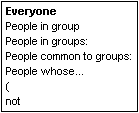
Specify the people you want to include in (or exclude from) your target audience:
Click Everyone if you want to include (or exclude) all users.
Click People in Group(s) if you want to include or exclude people from specific user segments. Then select Choose a Group to display a list of the user segments in your system.
If multiple segments exist, and you want to specify more than one, click the bracket symbol after the first segment you enter and select the comma option:
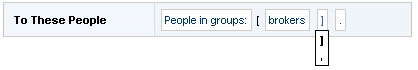
You can then specify another segment. Repeat as many times as needed.
You can also add other criteria to further qualify this statement (for example,
People in Group Members whose Registration Date is before Jan 1, 2000). To do so, click the period at the end of the phrase, as shown, and select Whose:
Then follow the instructions for People Whose… below.
Click People Common to Groups to specify any users who qualify for multiple segments; enter the segments to use as the criteria. Again, click the bracket and select the comma option to enter multiple segments.
You can also add other criteria to further qualify this statement. To do so, click the period at the end of the phrase, as shown above, and select Whose.
Note: The criteria after Whose… in this case qualify the people, not the segments, for example
People Common to Groups New Members and West Coast Users whose Date of Birth is Today.Click People Whose… if you want to include or exclude people based on specific profile properties. When you select this option, several fields appear as shown below, allowing you to select the profile property, comparison operator and value you want to use to define the group.
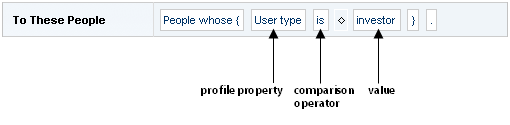
The properties that are available for selection are drawn from the profile repository created for your ATG environment. (For more information, refer to Setting Up a Profile Repository in the ATG Personalization Programming Guide.) The selections in the Comparison Operator and Value fields change depending on the profile property you select. If the property has a limited set of values, the Value list will include all of your possible choices. If the property has an unlimited number of values, you can type a unique value directly into the field. An instruction showing the value type required (“Type a string,” for example) appears below the text field, as shown below:
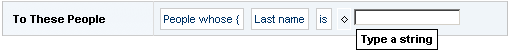
If you want to add other people conditions, click the period at the end of the phrase, as shown, and then select “And” or “Or” as appropriate:
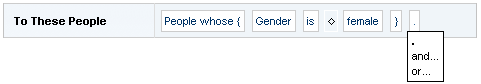
Next you set the time conditions for displaying the content. See the following section, Setting Date and Time Conditions, for details.

