Some item types are configured so that you can use a Browse tab to locate them. The items are displayed in a hierarchy of folders. The following image shows the Browse tab. In this case, the items are roles (this tab would appear, for example, if you added a People with Roles rule to a user segment).
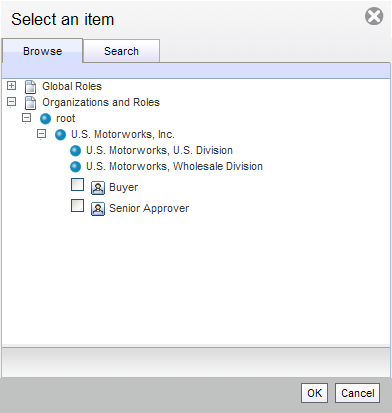
Expand the folders until the items you need are displayed. Use the checkboxes that appear next to the items to select them, and click OK.

