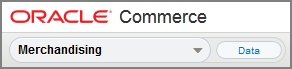In layout view, you can turn on highlights that show you which assets you can select to work with Visual Merchandising features. For example, in the following illustration of the CRS Store menu bar, Gift Shop, Women, Men, Shoes, and Home Accents are all highlighted because they represent categories in the CRS Store catalog. New Items is not highlighted because it is a link to a page that displays products from a variety of categories.

Display asset highlighting by clicking the icon at the left-hand side of the preview toolbar in layout view. Hide highlighting by clicking the button again.