Trusted Extensions Audit Reference
Trusted Extensions software adds audit classes, audit events, audit tokens, and audit policy options to Oracle Solaris. Several auditing commands are extended to handle labels. The following figure shows a typical Trusted Extensions kernel audit record and user-level audit record.
Figure 9 Typical Audit Record Structures on a Labeled System
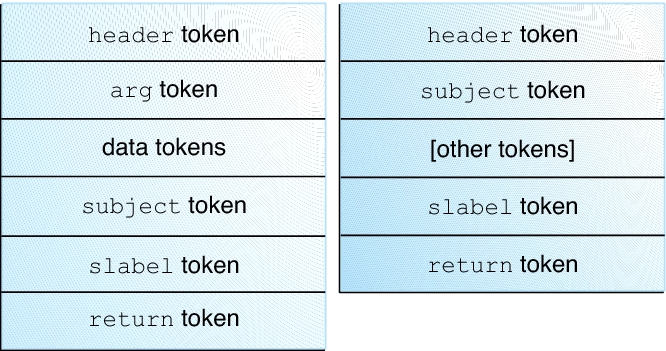
Trusted Extensions Audit Classes
Trusted Extensions adds X windows audit classes to Oracle Solaris. The classes are listed in the /etc/security/audit_class file. For more information about audit classes, see the audit_class(4) man page.
xa – This class audits access to the X server, that is, X client connection and X client disconnection.
xc – This class audits server objects for creation or for destruction. For example, this class audits CreateWindow().
xp – This class audits for use of privilege. Privilege use can be successful or unsuccessful. For example, ChangeWindowAttributes() is audited when a client attempts to change the attributes of another client's window. This class also includes administrative routines such as SetAccessControl().
xs – This class audits routines that do not return X error messages to clients on failure when security attributes cause the failure. For example, GetImage() does not return a BadWindow error if it cannot read from a window for lack of privilege.
These events should be selected for audit on success only. When xs events are selected for failure, the audit trail fills with irrelevant records.
xx – This class includes all of the X audit classes.
The X server audit events are mapped to these classes according to the following criteria:
Trusted Extensions Audit Events
Trusted Extensions software adds audit events to the system. The new audit events and the audit classes to which the events belong are listed in the /etc/security/audit_event file. The audit event numbers for Trusted Extensions are between 9000 and 10000. For more information about audit events, see the audit_event(4) man page.
Trusted Extensions Audit Tokens
The audit tokens that Trusted Extensions software adds to Oracle Solaris are listed alphabetically in the following table. The token definitions are listed in the audit.log(4) man page.
|
label Token
The label token contains a sensitivity label.
A label token is displayed by the praudit -x command as follows:
<sensitivity_label>ADMIN_LOW</sensitivity_label>
xatom Token
The xatom token identifies an X atom.
An xatom token is displayed by praudit as follows:
X atom,_DT_SAVE_MODE
xcolormap Token
The xcolormap token contains information about the use of colormaps, including the X server identifier and the creator's user ID.
An xcolormap token is displayed by praudit as follows:
<X_colormap xid="0x08c00005" xcreator-uid="srv"/>
xcursor Token
The xcursor token contains information about cursor use, including the X server identifier and the creator's user ID.
An xcursor token is displayed by praudit as follows:
X cursor,0x0f400006,srv
xfont Token
The xfont token contains information about the font use, including the X server identifier and the creator's user ID.
An xfont token is displayed by praudit as follows:
<X_font xid="0x08c00001" xcreator-uid="srv"/>
xgc Token
The xgc token contains information about the graphic context of an X window.
An xgc token is displayed by praudit as follows:
Xgraphic context,0x002f2ca0,srv
<X_graphic_context xid="0x30002804" xcreator-uid="srv"/>
xpixmap Token
The xpixmap token contains information about the use of pixel mappings, including the X server identifier and the creator's user ID.
An xpixmap token is displayed by praudit -x as follows:
<X_pixmap xid="0x2f002004" xcreator-uid="srv"/>
xproperty Token
The xproperty token contains information about various properties of a window, such as the X server identifier, the creator's user ID, and an atom identifier.
An xproperty token is displayed by praudit as follows:
X_property,0x000075d5,root,_MOTIF_DEFAULT_BINDINGS
xselect Token
The xselect token contains the data that is moved between windows. This data is a byte stream with no assumed internal structure and a property string.
An xselect token is displayed by praudit as follows:
X selection,entryfield,halogen
xwindow Token
The xwindow token identifies the Xserver and the creator's user ID.
An xwindow token is displayed by praudit as follows:
<X_window xid="0x07400001" xcreator-uid="srv"/>
Trusted Extensions Audit Policy Options
Trusted Extensions adds two window audit policy options to existing audit policy options.
# auditconfig -lspolicy ... windata_down Include downgraded window information in audit records windata_up Include upgraded window information in audit records ...
Extensions to Auditing Commands in Trusted Extensions
The auditconfig command includes the Trusted Extensions audit policies. For details, see the auditconfig(1M) man page.
The auditreduce command adds the –l option for filtering records according to the label. For details, see the auditreduce(1M) man page.
The auditrecord command includes the Trusted Extensions audit events.
The auditconfig, auditreduce, and auditrecord commands are extended to handle Trusted Extensions information: