By default, you preview pages using the current date and time. However, if you have set up any date- or time-sensitive content, you can specify an appropriate date and time to check that the content will appear as planned.
Click Step 2 Optionally, choose a date.
If you want to change the date, click on the date button in the Preview window. When the pop-up calendar (shown below) opens, click on the month, year, and date you want to use, and then click OK.
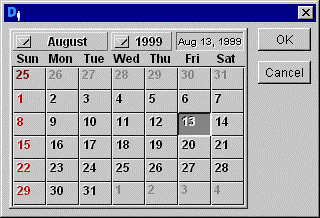
If necessary, use the Time fields to set a new preview time:
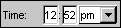
Once you set your date and time conditions, you can select the page you want to preview. (For details, see Selecting the Page You Want to Preview.)

