Configure ASR on the Storage Appliance
To activate the storage appliance included in SuperCluster M8 and SuperCluster M7, complete these steps on each storage controller:
-
In a web browser, type the IP address or host name you assigned to the host
management port of either storage controller as follows:
https://storage-controller-ipaddress:215
or
https://storage-controller-hostname:215
The login screen appears.
- Type root into the Username field and the root password into this login screen, and press the Enter key.
- Click the Configuration tab, and click SERVICES, and then on the left navigation pane, click Services to display the list of services.
-
Scroll down in the screen and click Phone Home, as shown in the following
figure.
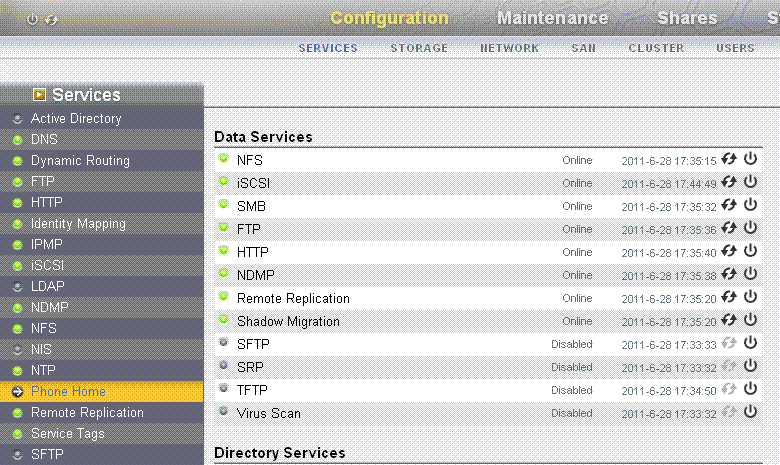
When you click Phone Home, the Phone Home Properties page is displayed, as shown in the following figure.
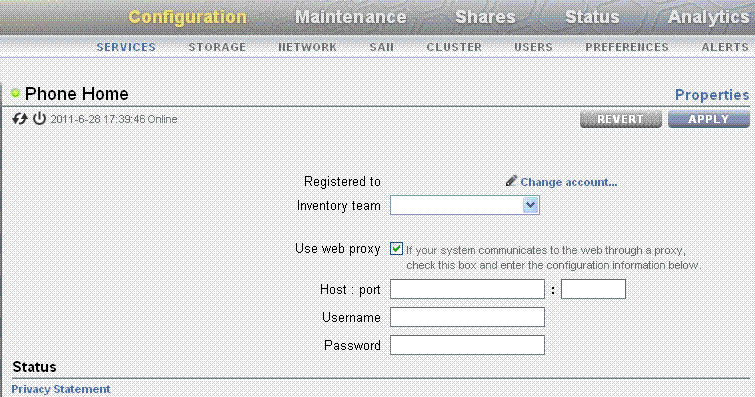
-
If you are using a web proxy to connect to the Internet from the storage
appliance, select the Use web proxy option, and type the following
information:
-
In the Host:port field, type the complete host name of your web proxy server and the port.
-
In the Username field, type your user name for the accessing the web proxy server.
-
In the Password field, type the password.
-
-
Click the pencil icon in the registration section.
A Privacy Statement is displayed. Click OK, complete the section for My Oracle Support and password, and click OK.
- When the account is verified, select the Sun Inventory and Enable Phone Home options.
- After typing the information, click APPLY.
- When the Service Enable / Disable pop-up is presented, select the Enable option.
- Repeat these instructions for every storage controller in your SuperCluster system.
-
When you have completed these instructions for every storage controller in your SuperCluster M7, approve and verify contacts to the Sun ZFS Storage appliances on MOS.
See Approve and Verify ASR Activation for SuperCluster systems Assets for those instructions.
For more information on the process, see ASR MOS 5.3+ Activation Process (Doc ID 1329200.1).