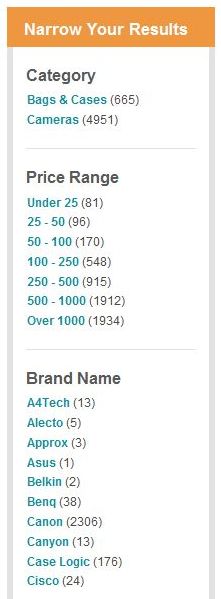This topic provides an example of how the
displayOrder property sets the display order of dimensions
in the
discover-data-cas application.
The following JSON snippet shows the
displayOrder property for the Category dimension, Price
Range dimension, and Brand Name dimension, where
displayOrder is set to 0, 1, and 2, respectively.
...
"product.category" : {
"displayOrder" : 0,
"sourcePropertyNames" : [ "product.category_id" ],
"isRecordSearchEnabled" : true,
"jcr:primaryType" : "endeca:dimension"
},
"product.price_range" : {
"sourcePropertyNames" : [ "product.price" ],
"displayOrder" : 1,
"rangeComparisonType" : "FLOAT",
"jcr:primaryType" : "endeca:dimension"
},
....
"product.brand.name" : {
"isHierarchicalDimensionSearchEnabled" : true,
"displayOrder" : 2,
"isRecordSearchEnabled" : true,
"isAutogen" : true,
"jcr:primaryType" : "endeca:dimension",
"multiSelectType" : "OR"
},
....
When the dimensions are rendered in the Discover Electronics reference application, they render in the order specified by the property value. Category displays first, Price Range second, and Brand Name third: