You can view and update the inventory and stock threshold for each SKU in your store.
Additionally, you can use the Commerce Cloud Admin API to manage preorder and backorder counts and thresholds. See Manage Inventory for Preorders and Backorders in Extending Oracle Commerce Cloud for more information.
Important: The inventory list includes both published and unpublished products. Changes you make to inventory for published products are immediately visible on your store. You do not have to publish inventory changes. Changes you make to inventory for new (unpublished) products will appear on your store with the rest of the product information the next time you publish changes.
To manage inventory for your store:
On the Catalog page, click Manage Catalog, then select Inventory.
Navigate to the product whose inventory details you want to see. If a product has more than one SKU, click the product to display each SKU.
Click the inventory count. Enter a new value and click the Save icon.
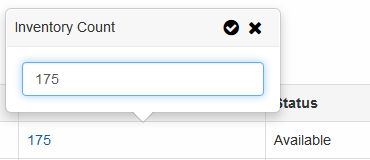
(Optional) Click the stock threshold. Enter a new value and click the Save icon.
Note: You can import inventory for each SKU in your catalog. For more information, see Import and Export Catalog Items and Inventory.

