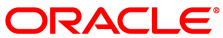Administrator's Guide for Release 3.4
E64083-08
November 2018
Table of Contents
- Preface
- 1 Configuring Oracle VM Server After Installation
- 1.1 Installing Oracle VM Storage Connect plug-ins
- 1.2 Enabling Multipath I/O Support
- 1.3 Configuring Software RAID for Storage
- 1.4 Diagnostic Tools for Oracle VM Server
- 1.5 Disabling Paravirtualized Guests on Oracle VM Server
- 1.6 Changing the Memory Size of the Management Domain
- 1.7 Configuring Oracle VM Server for SPARC
- 2 Configuring Oracle VM Manager After Installation
- 3 Administering Oracle VM Manager
- 3.1 Oracle VM Manager Administrator Tool (ovm_admin)
- 3.1.1 Listing Users
- 3.1.2 Creating Users
- 3.1.3 Deleting Users
- 3.1.4 Changing User Passwords
- 3.1.5 Configure Account Locking
- 3.1.6 Unlocking User Accounts
- 3.1.7 Listing Data Sources
- 3.1.8 Modifying the Oracle VM Manager Database Schema
- 3.1.9 Rotating Log Files
- 3.1.10 Changing the Password for the MySQL Root User
- 3.2 Working with the MySQL Instance
- 4 Managing Oracle VM Manager Authentication
- 5 Monitoring Oracle VM Server with SNMP
- 6 Updating Oracle VM Server with Oracle Ksplice
- 7 Provisioning ISO Files for PVM Guest Installations
- 8 Installing and Using the Oracle VM Guest Additions
- 8.1 Features of the Oracle VM Guest Additions
- 8.2 Oracle VM Guest Additions Packages
- 8.3 Downloading the Oracle VM Guest Additions Packages
- 8.4 Installing the Oracle VM Guest Additions
- 8.5 Upgrading the Oracle VM Guest Additions
- 8.6 Using the Oracle VM Guest Additions (ovmd)
- 8.7 Using the Oracle VM Guest Additions with Microsoft Windows (ovmcmd)
- 8.8 The Oracle VM Template Configuration Script and Modules
- 9 Using the Oracle VM Utilities
- 10 Converting Physical Hosts to Virtual Machines
- 11 Backing up and Restoring Oracle VM Components
- 12 Troubleshooting Oracle VM
- 12.1 Capturing Diagnostic Information for Oracle VM
- 12.2 Troubleshooting Oracle VM Server
- 12.2.1 Oracle VM Server Debugging Tools
- 12.2.2 Using DHCP on Oracle VM Servers
- 12.2.3 Cannot Use Certain Key Combinations When Connecting to Dom0 Console
- 12.2.4 Storage Array LUN Remapping on Oracle VM Servers
- 12.2.5 Tuning ISCSI Settings on Oracle VM Servers
- 12.2.6 Troubleshooting Clustered Server Pools Oracle VM Server for x86
- 12.2.7 Allocating Memory for Multiple Infiniband HCAs
- 12.2.8 Resolving Issue Where NIC Fails to Get IP Address if Configured for DHCP
- 12.3 Troubleshooting Oracle VM Manager
- 12.3.1 Oracle VM Manager Log Files
- 12.3.2 Oracle VM Manager Web Interface Database Synchronization
- 12.3.3 Increasing the Memory Allocated to Oracle WebLogic Server
- 12.3.4 No File Systems Found When Searching a Storage Server
- 12.3.5 Cannot Discover Servers to Oracle VM Manager Due To Time Differences
- 12.3.6 Cannot Create a Clustered Server Pool on a Disk that already has an OCFS2 File System
- 12.3.7 Cannot Create a Repository on a Device that has Partitions
- 12.3.8 Removing Oracle VM Template Configuration Packages on Oracle Linux 5 Hosts
- 12.3.9 Unable to Manage Oracle VM Server for x86 at Release 3.2.10 or 3.2.11, and Oracle VM Agent for SPARC at Release 3.3.1
- 12.4 Troubleshooting Virtual Machines
- 12.4.1 Setting the Guest's Clock
- 12.4.2 Wallclock Time Skew Problems
- 12.4.3 Mouse Pointer Tracking Problems
- 12.4.4 Cloning Virtual Machine from Oracle VM
2.
xTemplate Stuck in Pending - 12.4.5 Hardware Virtualized Guest Stops
- 12.4.6 Migrating Virtual Machines
- 12.4.7 Recovering From A Failed Local Virtual Machine Migration
- 12.4.8 Migrating Large Hardware Virtualized Guest Results in CPU Soft Lock
- 12.4.9 Hardware Virtualized Guest Devices Not Working as Expected
- 12.4.10 Paravirtualized Guest Disk Devices are Not Recognized
- 12.4.11 Cannot Create a Virtual Machine from Installation Media
- 12.4.12 Cannot Change CD in the Virtual Machine
- 12.4.13 Generating Guest Dump Files on Oracle VM Server (x86)
- 12.4.14 Tuning a Linux-based Virtual Machine for Handling Storage Migration
- Glossary
- Index