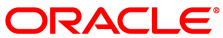The Oracle VM Guest Additions packages are available for download from the
addons channel for the
guest operating system on
the Unbreakable Linux Network (ULN) or the Oracle Linux Yum Server.
For example, if the guest operating system is Oracle Linux 7, you download
the packages from the Oracle Linux 7 Add ons (x86_64)
channel.
To download the Oracle VM Guest Additions packages from ULN, subscribe your system to the addons channel.
Alternatively, you can create a yum server that acts as a local mirror of the ULN addons channel.
See the following Oracle Linux documentation for more information:
Oracle Linux Release 7:
Oracle Linux Release 6:
By default, the yum repository configuration file on Oracle Linux contains a section that defines the addons channel on the Oracle Linux Yum Server.
To download the Oracle VM Guest Additions packages from the public yum repository, you need to enable the addons channel in the yum configuration file.
See the following Oracle Linux documentation for instructions:
Oracle Linux Release 7:
Oracle Linux Release 6:
For Microsoft Windows guests, the Oracle VM Guest Additions are included in the Oracle VM Paravirtual Drivers. Refer to the Oracle VM Paravirtual Drivers for Microsoft Windows documentation library. Follow the download instructions for the selected release of the paravirtual drivers.
For Oracle Solaris, both on SPARC and x86, the Oracle VM Guest Additions can be downloaded from a Solaris IPS repository: http://pkg.oracle.com/solaris/release, or https://pkg.oracle.com/solaris/support with your support contract access.