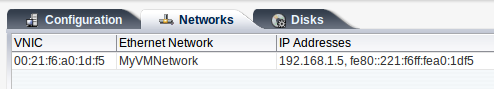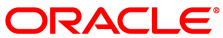The Oracle VM Guest Additions allow direct integration between guest software and the virtualization layer, to assist in orchestration and automation of complex, multi-virtual machine deployments. This integration can be used between Oracle Solaris, Microsoft Windows, and Oracle Linux running the Oracle Unbreakable Enterprise Kernel (UEK).
The Oracle VM Guest Additions allow you to:
Send key-value pairs to a virtual machine, or guest, and to retrieve messages from the guest.
More easily get information about virtual machines within Oracle VM Manager, such as reporting on IP addressing.
Use the template configuration facility to automatically configure virtual machines as they are first started.
Trigger programmed events by sending messages directly to a virtual machine from Oracle VM Manager.
Query virtual machines to obtain information pertaining to previous messages.
Interact with the Oracle VM Utilities ovm_vmmessage command.
When you install the Oracle VM Guest Additions, the IP address of the virtual machine displays in the Networks subtab of the Virtual Machines perspective in the Oracle VM Manager Web Interface.