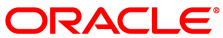Oracle Support Services provide a script,
vmpinfo3.sh, to collect diagnostic information
from your Oracle VM environment for troubleshooting purposes.
This script is installed with Oracle VM Manager in the following location:
/u01/app/oracle/ovm-manager-3/ovm_tools/support/vmpinfo3.sh
Syntax
./vmpinfo3.sh {
--username=admin
} [
listservers | servers=
]server1,server2,server3
Options
Option | Description |
|---|---|
{
|
Specifies the user that runs the script. You should not
specify a user other than the default Oracle VM Manager user,
|
[
| Lists all servers for which the script can collect diagnostic information. If you specify this option, the script displays the list of servers that the Oracle VM Manager owns and then exits. You must then run the script again to collect diagnostic information. |
[
| Specifies at least one instance of Oracle VM Server for which you want to collect diagnostic information. Use this option to exclude servers in your environment or limit the diagnostic collection to certain servers only. Separate multiple server names with a comma. Tip It can take the script several minutes to collect diagnostic information across your Oracle VM environment. To save time, specify this option to include only the instances of Oracle VM Server for which issues might exist, especially if you have a large number of Oracle VM Server deployments. |
Examples
To collect diagnostic information for your Oracle VM environment, including Oracle VM Manager and all of the owned Oracle VM Servers in the model, run:
# ./vmpinfo3.sh --username=admin
To list the servers for which you can collect diagnostic information, run:
# ./vmpinfo3.sh --username=admin listservers
To collect diagnostic information for specific servers only, run:
# ./vmpinfo3.sh --username=admin servers=myserver1.example.com,myserver2.example.comOutput
The script creates a tarball in the /tmp
directory that contains log files, sosreports, and other diagnostic
information such as details about the Oracle VM model.
When the script completes successfully, it displays the filename of the tarball, as in the following example:
======================================================================================= Please send /tmp/vmpinfo3-3.x.y.z-time_stamp.tar.gz to Oracle OVM support =======================================================================================