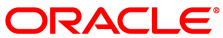You can use software RAID devices for storage repositories or virtual disks. However you must first configure these devices on Oracle VM Server before Oracle VM Manager can discover the array for storage.
As a best practice, you should use software RAID devices as storage repositories in a deployment environment before using them in a production environment.
In environments where you use software RAID devices as storage repositories for server pools, unexpected behavior can occur with certain virtual machine migration operations. For example, if you clone a virtual machine and then attempt to live migrate it to an instance of Oracle VM Server in the same server pool, the migration fails with an error that indicates the virtual machine disk does not exist. In this case, you must stop the virtual machine and then move it to the appropriate instance of Oracle VM Server.
To configure software RAID devices as storage, do the following:
Connect to Oracle VM Server as the root user.
Ensure the local disks or multipath LUNs you want to configure as software RAID devices are available as mapped devices.
# ls /dev/mapper
Run the
multipath -llcommand to find the WWIDs for the devices, as follows:# multipath -ll
device1-WWIDdm-0 LSI,MR9261-8i size=558G features='1 queue_if_no_path' hwhandler='0' wp=rw `-+- policy='round-robin 0' prio=1 status=active `- 2:2:1:0 sdb 8:16 active ready runningdevice2-WWIDdm-1 LSI,MR9261-8i size=558G features='1 queue_if_no_path' hwhandler='0' wp=rw `-+- policy='round-robin 0' prio=1 status=active `- 2:2:2:0 sdc 8:32 active ready runningNoteThe multipathing service,
multipathd, uses the underlying devices to create a single device that routes I/O from Oracle VM Server to those underlying devices. For this reason, you should not use theudevdevice names to create a software RAID, such as/dev/sdb. You should only the WWIDs of the devices to create a software RAID. If you attempt to use audevdevice name, an error occurs to indicate that the device is busy.Create a software RAID configuration with the devices.
# mdadm --create --verbose /dev/md0 --level=1 --raid-devices=2 \ /dev/mapper/
device1-WWID/dev/mapper/device2-WWIDOpen
/etc/mdadm.conffor editing.Comment out the
DEVICE /no/deviceline.Specify each device to include in the software RAID configuration on separate
DEVICElines, as in the following example:DEVICE /dev/mapper/
device1-WWIDDEVICE /dev/mapper/device2-WWIDSave and close
/etc/mdadm.conf.Run the following command to scan for software RAID devices and include them in
mdadm.conf:# mdadm --detail --scan >> /etc/mdadm.conf
NoteThis command is optional. However, including the software RAID devices in
mdadm.confhelps the system assemble them at boot time.If any software RAID devices already exist, this command creates duplicate entries for them in
mdadm.conf. In this case, you should use a different method to include the new software RAID device, as in the following example:# mdadm --detail --scan ARRAY /dev/
md0metadata=1.2 name=hostnameUUID=RAID1_UUIDARRAY /dev/md1metadata=1.2 name=hostnameUUID=RAID2_UUIDARRAY /dev/md2metadata=1.2 name=hostnameUUID=RAID3_UUID# cp /etc/mdadm.conf /etc/mdadm.conf.backup # echo "ARRAY /dev/md2metadata=1.2 name=hostnameUUID=RAID3_UUID" >> /etc/mdadm.confConfirm that the configuration includes the software RAID device.
# cat /etc/mdadm.conf # For OVS, don't scan any devices #DEVICE /no/device DEVICE /dev/mapper/
device1-WWIDDEVICE /dev/mapper/device2-WWIDARRAY /dev/md0metadata=1.2 name=hostnameUUID=RAID_UUIDCheck the status of the software RAID device.
# mdadm --detail /dev/
md0/dev/md0: Version : 1.2 Creation Time :time_stampRaid Level : raid1 Array Size : 55394112 (52.83 GiB 56.72 GB) Used Dev Size : 55394112 (52.83 GiB 56.72 GB) Raid Devices : 2 Total Devices : 2 Persistence : Superblock is persistent Update Time :time_stampState : clean Active Devices : 2 Working Devices : 2 Failed Devices : 0 Spare Devices : 0 Name :hostname:0 UUID :RAID_UUIDEvents : 17 Number Major Minor RaidDevice State 0 251 0 0 active sync /dev/dm-0 1 251 1 1 active sync /dev/dm-1
You can find more information about software RAID in the Oracle Linux documentation at:
http://docs.oracle.com/cd/E37670_01/E41138/html/ch18s04.html
You cannot use Oracle VM Manager to remove software RAID devices. You must manually remove these devices on Oracle VM Server as follows:
Connect to Oracle VM Server as the root user.
Stop the software RAID device.
# mdadm --stop /dev/
md0Remove the software RAID superblock from the devices.
# mdadm --zero-superblock /dev/mapper/
device1-WWID/dev/mapper/device2-WWIDRemove the software RAID device from
/etc/mdadm.conf.Remove the software RAID device from Oracle VM Manager.
NoteAfter you remove the software RAID device, Oracle VM Manager displays an event with a severity of warning. The event message is similar to the following:
Warning
time_stampstorage.device.offline. Physical disk is Offline No Description: OVMEVT_007005D_001 Rescan storage layer on server [hostname] did not return physical disk [md-UUID] for storage array [Generic Local Storage ArrayYou can ignore this warning.