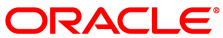To install the Ksplice Enhanced Client, and obtain the updates and patches for your environment, you need to configure Yum through Oracle VM Manager to enable access to the appropriate server update repositories. Provided you use the global server update settings, all discovered Oracle VM Servers take over the Yum repository configuration defined through the Oracle VM Manager.
The instructions in this section are based on the Oracle VM Manager Command Line Interface. For background information, usage instructions, and the command reference, consult the Oracle VM Manager Command Line Interface User's Guide.
Set up the server update repositories in Oracle VM Manager as follows:
Log in to the Oracle VM Manager Command Line Interface.
$ ssh -l admin
ovmmgr.example.com-p 10000 admin@ovmmgr.example.com's password: OVM>Verify that you are running Oracle VM Manager release 3.4.5 (build 1919) or newer.
OVM> showversion 3.4.5.1919
Discover any Oracle VM Servers that have not yet been discovered with which you intend to use Ksplice, and take ownership of them.
The example shows the CLI command and output using
ovmsvr01. Execute this command for each of your servers, using either the fully qualified domain name or IP address.NoteThe password parameter is the Oracle VM Agent password on the Oracle VM Server in question. It is a required parameter for the
discoverServercommand.OVM> discoverServer ipAddress=
ovmsvr01.example.compassword=******** takeOwnership=yes Command: discoverServer ipAddress=ovmsvr01.example.compassword=***** takeOwnership=yes Status: Success Time: 2018-06-03 19:46:20,633 PDT JobId: 1528080367491Add these server update repositories to the Yum configuration:
uln_mirror_ovm34_x86_64_latestuln_mirror_ovm34_x86_64_kspliceuln_mirror_ol6_x86_64_ksplice
NoteFor the
create serverupdaterepositorycommand, the following parameters are required:the package signature key (GPG key)
the path to they GPG key file
the Yum repository URL
OVM> create serverupdaterepository repositoryname=uln_mirror_ovm34_x86_64_latest enabled=yes pkgsignaturetype=GPG \ pkgsignaturekey=file:///etc/pki/rpm-gpg/RPM-GPG-KEY name=uln_mirror_ovm34_x86_64_latest \ url=http://
ulnmirror.example.com/yum/OracleVM/OVM34/latest/$basearch/ \ on serverupdategroup name=GlobalX86ServerUpdateConfiguration Command: create serverupdaterepository repositoryname=uln_mirror_ovm34_x86_64_latest enabled=yes [...] Status: Success Time: 2018-06-03 19:47:43,093 PDT JobId: 1528080450197 Data: id:0004fb0000310000e12a4dfe28933022 name:uln_mirror_ovm34_x86_64_latest OVM> create serverupdaterepository repositoryname=uln_mirror_ovm34_x86_64_ksplice enabled=yes pkgsignaturetype=GPG \ pkgsignaturekey=file:///etc/pki/rpm-gpg/RPM-GPG-KEY name=uln_mirror_ovm34_x86_64_ksplice \ url=http://ulnmirror.example.com/yum/OracleVM/OVM34/ksplice/$basearch/ \ on serverupdategroup name=GlobalX86ServerUpdateConfiguration Command: create serverupdaterepository repositoryname=uln_mirror_ovm34_x86_64_ksplice enabled=yes [...] Status: Success Time: 2018-06-03 19:47:52,880 PDT JobId: 1528080465622 Data: id:0004fb0000310000f522e7d0ee1911dc name:uln_mirror_ovm34_x86_64_ksplice OVM> create serverupdaterepository repositoryname=uln_mirror_ol6_x86_64_ksplice enabled=yes pkgsignaturetype=GPG \ pkgsignaturekey=file:///etc/pki/rpm-gpg/RPM-GPG-KEY name=uln_mirror_ol6_x86_64_ksplice \ url=http://ulnmirror.example.com/yum/OracleLinux/OL6/ksplice/x86_64/ \ on serverupdategroup name=GlobalX86ServerUpdateConfiguration Command: create serverupdaterepository repositoryname=uln_mirror_ol6_x86_64_ksplice enabled=yes [...] Status: Success Time: 2018-06-13 23:36:54,637 PDT JobId: 1528958205006 Data: id:0004fb00003100003c4d3d4c252ee126 name:uln_mirror_ol6_x86_64_kspliceVerify the Yum repository configuration on the Oracle VM Servers.
Log in to the server.
From the Oracle Linux command line, check the content of the directory
/etc/yum.repos.d.# cat /etc/yum.repos.d/ovm.repo [uln_mirror_ovm34_x86_64_latest] gpgkey = file:///etc/pki/rpm-gpg/RPM-GPG-KEY gpgcheck = 1 baseurl = http://
ulnmirror.example.com/yum/OracleVM/OVM34/latest/$basearch/ name = uln_mirror_ovm34_x86_64_latest enabled = 1 [uln_mirror_ovm34_x86_64_ksplice] gpgkey = file:///etc/pki/rpm-gpg/RPM-GPG-KEY gpgcheck = 1 baseurl = http://ulnmirror.example.com/yum/OracleVM/OVM34/ksplice/$basearch/ name = uln_mirror_ovm34_x86_64_ksplice enabled = 1 [uln_mirror_ol6_x86_64_ksplice] gpgkey = file:///etc/pki/rpm-gpg/RPM-GPG-KEY gpgcheck = 1 baseurl = http://ulnmirror.example.com/yum/OracleLinux/OL6/ksplice/x86_64/ name = uln_mirror_ol6_x86_64_ksplice enabled = 1Run this check on all Oracle VM Servers with which you intend to use Ksplice.