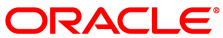Oracle VM Manager uses an instance
of MySQL Enterprise Edition for storing configuration and other
data. Database files reside at
/u01/app/oracle/mysql/data.
Oracle VM Manager depends on a running instance of the MySQL server. You should not stop the MySQL server while Oracle VM Manager is running unless you are troubleshooting issues or configuring the MySQL server.
To start, stop, restart and obtain the status of the MySQL server,
you can use the /etc/init.d/ovmm_mysql init
script as follows:
# /etc/init.d/ovmm_mysql restart
Alternatively, you can use the service command as follows:
# service ovmm_mysql start
Configuration for the Oracle VM Manager MySQL server is contained in:
/u01/app/oracle/mysql/data/my.cnf.
Editing the configuration file might break your Oracle VM Manager installation. Do not edit the configuration file unless an Oracle Support representative instructs you to do so.
MySQL server events are logged in:
/u01/app/oracle/mysql/data/mysqld.err.