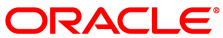During installation, several user accounts are created in Oracle WebLogic Server. These users allow you to log in to Oracle VM Manager or to perform various administration tasks. Some user accounts are created to enable internal functions within Oracle VM Manager.
User | Description |
|---|---|
| Oracle VM Manager user The password for this user is specified during installation of Oracle VM Manager. To change the password, use the Oracle VM Manager Administrator Tool. |
| Oracle WebLogic Server administration user The password for this user is specified during installation of Oracle VM Manager. To change the password, use the Oracle VM Manager Administrator Tool. |
| Internal user account that is part of the Oracle Fusion Middleware (FMW) infrastructure. The password for this user is specified during installation of Oracle VM Manager. To change the password, use the Oracle VM Manager Administrator Tool. |
| Internal user account that connects to the Oracle MySQL database user instance for Oracle VM Manager. The password for this user is specified during installation of Oracle VM Manager. To change the password, use the Oracle VM Manager Administrator Tool. |
| Internal user account that establishes connection between the Oracle VM Manager Web Interface and the Oracle VM Web Services API. This user is created with a randomly generated 128 character password that consists of mixed case letters, digits, and special characters. The password is used only once to register an SSL client certificate that the Oracle VM Manager Web Interface uses to connect to the Oracle VM Web Services API. To change the password for this user account, use the Oracle WebLogic Server Administration Console. Note
|
Related Information.
For details about the Oracle VM Manager Administrator Tool, see Section 3.1, “Oracle VM Manager Administrator Tool (ovm_admin)”.
For an example of how to change passwords with the Oracle VM Manager Administrator Tool, see Section 3.1.4, “Changing User Passwords”.
For instructions on changing the Oracle VM Manager user password, see Section 3.1.4, “Changing User Passwords”.
For details about changing user passwords in the Oracle WebLogic Server Administration Console, navigate to the Modify users topic in the Oracle WebLogic Server online help.