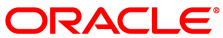The ovm_vmhostd script collects metrics about the Oracle VM Server host on which a virtual machine is running. Every 60 seconds, the script checks that the virtual machine is running and then sends the metrics about the host to the virtual machine itself. In other words, the same virtual machine sends and receives the metrics about the Oracle VM Server host.
The virtual machine message that the ovm_vmhostd
script sends has a key of vmhost. The metrics
about the Oracle VM Server host are defined as the value of the virtual
machine message.
To retrieve the host metrics from the virtual machine, you can use either the Oracle VM Guest Additions daemon, ovmd, or the vm-dump-metrics script. See Section 9.4, “Retrieving Host Metrics from Virtual Machines (vm-dump-metrics)”.
The ovm_vmhostd script uses the Oracle VM Guest Additions to send and receive the metrics as virtual machine messages. For this reason, the guest virtual machine must be running Oracle Linux with the Oracle VM Guest Additions installed. See Chapter 8, Installing and Using the Oracle VM Guest Additions.
Syntax
ovm_vmhostd {
-u
} [
username-p
|
password-E
] {
-h
} {
hostname-v
|
vm_name-U
}vm_uuid
Options
The following table shows the available options for this command.
Option | Description |
|---|---|
| Username of an Oracle VM Manager admin user. This option is required. |
[
| Corresponding password for the Oracle VM Manager admin user. You can specify the password as follows:
|
{
| Hostname of the server running Oracle VM Manager. |
| Virtual machine name. The virtual machine name is the name you assign during the creation of the virtual machine. |
|
Virtual machine UUID. If you do not specify the virtual
machine name with the |
Examples
Example 9.4 Sending Oracle VM Server details to a virtual machine
# ./ovm_vmhostd -u admin -h localhost -v MyVM01 Oracle VM Hostd 2.1. Connecting to OVM Manager using Web Service. Connected. Processing VM : 'MyVM01' VM : 'MyVM01' has status : Running. Message sent. Sleeping 60 seconds. Sleeping 60 seconds. Sleeping 60 seconds.