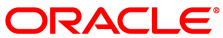The Oracle VM Utilities are a collection of command line scripts that allow you to perform certain tasks in an Oracle VM environment, such as collecting metrics about the Oracle VM Server host on which virtual machines run and configuring CPU pinning, which is also referred to as hard partitioning.
The Oracle VM Utilities communicate directly with Oracle VM Manager using a Oracle VM API. The Oracle VM Utilities connect to the Oracle VM API with an Oracle VM Manager administrative user name and password. Oracle VM Manager listens for the Oracle VM Utilities on port 7002 (HTTPS).
The Oracle VM Utilities version 2.1 and later work with Oracle VM Manager Release 3.4. Additionally, only the ovm_vmdisks, ovm_vmhostd, vm_dump_metrics, and ovm_vmcontrol scripts are intended for use with Oracle VM Manager Release 3.4. All other scripts are either obsolete or deprecated by the Oracle VM Manager Command Line Interface. See the Oracle VM Manager Command Line Interface User's Guide for details on how you can perform management tasks in an Oracle VM environment.
The Oracle VM Utilities are provided as-is and are not supported by Oracle. However, Oracle provides support for the Oracle VM Utilities in the following cases:
The ovm_vmhostd and vm_dump_metrics scripts are supported when running SAP applications on Oracle Linux guests in an Oracle VM environment.
The ovm_vmcontrol script is supported only when configuring hard partitioning, which is also referred to as CPU pinning. For more information, see Setting Hard Partitioning for Virtual Machine CPUs in the Oracle VM Concepts Guide.
Downloading and Installing the Oracle VM Utilities
To install the Oracle VM Utilities, do the following:
Download the Oracle VM Utilities as a
.zipfile from the Oracle VM downloads page:http://www.oracle.com/technetwork/server-storage/vm/downloads/index.html
Extract the contents of the
.zipfile to the system. Refer to thereadmefile for specific instructions.