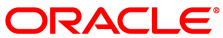In case user action is required to enable multipathing, this sections explains how to do so. The required steps depend on the storage hardware implemented. Consequently, the steps below are intended as a guideline and priority should be given to the SAN hardware documentation. Note that some guidelines have already been provided for the configuration of multipathing on SPARC hardware in Storage Requirements in the Oracle VM Installation and Upgrade Guide. Not all steps apply to your environment. Consult the SAN hardware vendor documentation for a complete list of steps, the order in which to run them, and their relevance to your specific environment.
General steps to configure multipathing:
Design and document the multipathing configuration you intend to apply to the SAN hardware used in your Oracle VM environment.
Ensure that the drivers for your Host Bus Adapters (HBAs) are present. If not, install the drivers.
Configure the appropriate zoning on the fibre channel switches.
Configure LUN masking on the storage arrays.
Configure path optimization features (ALUA or similar) on your disk subsystem, if so instructed by your vendor's documentation.
Check the fabric information on each Oracle VM Server that has access to the SAN hardware. Use multipath -ll and related commands.
Make the necessary changes to the file
/etc/multipath.confon the Oracle VM Servers.NoteYou must make the exact same changes to the multipath configuration file on all Oracle VM Servers in your environment.
ImportantIt is critical that the configuration parameter
user_friendly_namesremain set to no within the/etc/multipath.confconfiguration file.ImportantUnder the
multipathsection, themultipathsconfiguration subsection is not supported within the/etc/multipath.confconfiguration file.Restart the multipath daemon,
multipathd.Check the fabric information again to verify the configuration.
If instructed by the vendor documentation, rebuild
initrd.Reboot the Oracle VM Servers to verify that the SAN and multipathing configuration come up after a restart.
For detailed information and instructions, consult the SAN hardware vendor documentation.
Booting from a multipath SAN is supported.