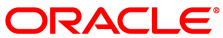When you install Oracle VM Server, the installer sets a default memory size for dom0. The algorithm used is:
(768 + 0.0205 * Physical memory (MB)) round to 8
You can use this calculation to determine memory allocation for the Oracle VM Server installation. However, you should not make the memory allocation for dom0 smaller than the calculated value. You can encounter performance issues if the dom0 memory size is not set appropriately for your needs on the Oracle VM Server.
Example sizes are set out in table Table 1.1.
Table 1.1 Default Dom0 Memory Size
Physical Memory | Dom0 Memory |
|---|---|
2 GB | 816 MB |
4 GB | 856 MB |
8 GB | 936 MB |
16 GB | 1104 MB |
32 GB | 1440 MB |
64 GB | 2112 MB |
128 GB | 3456 MB |
256 GB | 6144 MB |
512 GB | 11520 MB |
1024 GB | 22264 MB |
2048 GB | 32768 MB Note 32768 MB is the maximum allowed memory for dom0. |
To change the dom0
memory allocation, edit your grub configuration on the Oracle VM Server to adjust the value for the
dom0_mem parameter. If you are using UEFI boot, the grub configuration
file is located at /boot/efi/EFI/redhat/grub.cfg, otherwise the grub
configuration file is located at /boot/grub2/grub.cfg.
Edit the line starting with multiboot2
/xen.mb.efi and append the required boot parameters. For example, to change the memory
allocation to 1440 MB, edit the file to contain:
multiboot2 /xen.mb.efi dom0_mem=max:1440M placeholder ${xen_rm_opts}