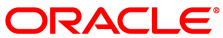When the SNMP service is running, you can use NET-SNMP applications to retrieve MIB objects directly from the command line on Oracle VM Server. You can also use other applications, such as Oracle Enterprise Manager, to retrieve MIB objects.
This section provides examples for demonstration purposes only. You should refer to the manpages for NET-SNMP applications or the appropriate documentation for your NMS to determine how you should retrieve MIB objects to suit your business needs.
The examples in this section:
Assume that you have configured the
publiccommunity for read access.Use a lower security level, SNMP v2c, for access. You should configure SNMP v3 to ensure that you restrict access control to authorized users. Refer to the appropriate documentation for information on access control and security levels as well as instructions on configuring SNMP v3.
If the last line of the output contains No more
variables left in this MIB View (It is past the end of the MIB
tree), then you might not have read access rights in
snmpd.conf. To resolve this issue, you can
temporarily add rocommunity public to the
start of /etc/snmp/snmpd.conf to allow read
access from all computers on the network.
The following example uses the snmpwalk application to return values for all objects in the MIB tree:
# snmpwalk -v2c -c public localhost SNMPv2-MIB::sysDescr.0 = STRING: LinuxFQDN3.8.13-68.2.2.el6uek.x86_64 #2 SMPtime_stampx86_64 SNMPv2-MIB::sysObjectID.0 = OID: NET-SNMP-MIB::netSnmpAgentOIDs.10 DISMAN-EVENT-MIB::sysUpTimeInstance = Timeticks: (2654) 0:00:26.54 SNMPv2-MIB::sysContact.0 = STRING: Root <root@localhost> (configure /etc/snmp/snmp.local.conf) SNMPv2-MIB::sysName.0 = STRING:FQDNSNMPv2-MIB::sysLocation.0 = STRING: Unknown (edit /etc/snmp/snmpd.conf) SNMPv2-MIB::sysORLastChange.0 = Timeticks: (18) 0:00:00.18 SNMPv2-MIB::sysORID.1 = OID: SNMP-MPD-MIB::snmpMPDMIBObjects.3.1.1 SNMPv2-MIB::sysORID.2 = OID: SNMP-USER-BASED-SM-MIB::usmMIBCompliance SNMPv2-MIB::sysORID.3 = OID: SNMP-FRAMEWORK-MIB::snmpFrameworkMIBCompliance SNMPv2-MIB::sysORID.4 = OID: SNMPv2-MIB::snmpMIB SNMPv2-MIB::sysORID.5 = OID: TCP-MIB::tcpMIB SNMPv2-MIB::sysORID.6 = OID: IP-MIB::ip SNMPv2-MIB::sysORID.7 = OID: UDP-MIB::udpMIB SNMPv2-MIB::sysORID.8 = OID: SNMP-VIEW-BASED-ACM-MIB::vacmBasicGroup SNMPv2-MIB::sysORDescr.1 = STRING: The MIB for Message Processing and Dispatching. SNMPv2-MIB::sysORDescr.2 = STRING: The MIB for Message Processing and Dispatching. SNMPv2-MIB::sysORDescr.3 = STRING: The SNMP Management Architecture MIB. SNMPv2-MIB::sysORDescr.4 = STRING: The MIB module for SNMPv2 entities SNMPv2-MIB::sysORDescr.5 = STRING: The MIB module for managing TCP implementations SNMPv2-MIB::sysORDescr.6 = STRING: The MIB module for managing IP and ICMP implementations SNMPv2-MIB::sysORDescr.7 = STRING: The MIB module for managing UDP implementations SNMPv2-MIB::sysORDescr.8 = STRING: View-based Access Control Model for SNMP. SNMPv2-MIB::sysORUpTime.1 = Timeticks: (17) 0:00:00.17 SNMPv2-MIB::sysORUpTime.2 = Timeticks: (17) 0:00:00.17 SNMPv2-MIB::sysORUpTime.3 = Timeticks: (17) 0:00:00.17 SNMPv2-MIB::sysORUpTime.4 = Timeticks: (17) 0:00:00.17 SNMPv2-MIB::sysORUpTime.5 = Timeticks: (18) 0:00:00.18 SNMPv2-MIB::sysORUpTime.6 = Timeticks: (18) 0:00:00.18 SNMPv2-MIB::sysORUpTime.7 = Timeticks: (18) 0:00:00.18 SNMPv2-MIB::sysORUpTime.8 = Timeticks: (18) 0:00:00.18 ....
The following example uses the snmpwalk
application to load ORACLE-OVS-MIB and return
values for objects in the Oracle VM Server MIB tree:
# snmpwalk -v2c -c public localhost -OQ -m +ORACLE-OVS-MIB .1.3.6.1.4.1.111.57.1 ORACLE-OVS-MIB::ovsType.0 = Oracle VM Server ORACLE-OVS-MIB::ovsVersion.0 =versionORACLE-OVS-MIB::ovsClusterState.0 = DLM_Ready ORACLE-OVS-MIB::ovsClusterType.0 = nfs ORACLE-OVS-MIB::ovsClusterStorage.0 =hostname:/nfs/clusterfs/pathORACLE-OVS-MIB::ovsManagerUUID.0 = 0004fb0000010000af78ad71a2719608 ORACLE-OVS-MIB::ovsServerpoolName.0 =my-poolORACLE-OVS-MIB::ovsAgentState.0 = Running ORACLE-OVS-MIB::ovsFreeMemory.0 = 12766 ORACLE-OVS-MIB::vmIndex.0 = 0 ORACLE-OVS-MIB::vmIndex.1 = 1 ORACLE-OVS-MIB::vmIndex.2 = 2 ORACLE-OVS-MIB::vmType.0 = 0004fb00000600002eb4165c672efe28 ORACLE-OVS-MIB::vmType.1 = 0004fb0000060000959d078c46ec4268 ORACLE-OVS-MIB::vmType.2 = Domain-0
The following example uses the snmptable
application to retrieve the running virtual machines on Oracle VM Server
from the ORACLE-OVS-MIB::vmTable SNMP table:
The ORACLE-OVS-MIB::vmTable SNMP table
contains a cached value that expires after 60 seconds.
# snmptable -v 2c -c public localhost ORACLE-OVS-MIB::vmTable
SNMP table: ORACLE-OVS-MIB::vmTable
vmIndex vmType
0 0004fb00000600002eb4165c672efe28
1 0004fb0000060000959d078c46ec4268
2 Domain-0