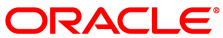The P2V utility lets you convert the operating system and application software on a computer to an Oracle VM hardware virtualized guest image. The P2V utility is included on the Oracle VM Server ISO image.
The host operating system that you are converting must be supported as a guest operating system by Oracle VM. See the Oracle VM Release Notes for a list of the supported guest operating systems.
The host computer must have a CPU that supports PAE (Physical Address Extension).
The P2V utility included with Oracle VM Release 3.4 applies to 64-bit operating systems only.
You can run the P2V utility interactively or as an automated process using a kickstart configuration file.
To use the P2V utility, you boot from the
Oracle VM Server ISO
on the physical computer you want to convert to a hardware
virtualized guest. The P2V utility then creates a
virtual
machine configuration file
(vm.cfg) and creates raw
virtual disk
images from the disks on the computer.
The first four virtual disk images are created as IDE disks (hda, hdb, hdc, and hdd) on the guest, using the original disk names. Up to seven additional disks are created as SCSI devices (sda, sdb, sdc, and so on).
The following is an example of disk entries in the
vm.cfg file:
disk = ['file:System-sda.img,hda,w', 'file:System-sdb.img,hdb,w', 'file:System-sdc.img,hdc,w', 'file:System-sdd.img,hdd,w', 'file:System-sde.img,sda,w', 'file:System-sdf.img,sdb,w', 'file:System-sdg.img,sdc,w', 'file:System-sdh.img,sdd,w', 'file:System-sdi.img,sde,w', 'file:System-sdj.img,sdf,w', 'file:System-sdk.img,sdg,w', ]
Oracle VM Manager limits virtual machines with the HVM domain type to a
maximum of four virtual disks. In this case, if the
vm.cfg file has more than four disk
entries, then Oracle VM Manager imports only the first four virtual
disks.
At the end of the conversion process, the P2V utility starts a
web server that hosts the vm.cfg file and
virtual disk file(s). You can then import the hardware
virtualized guest into Oracle VM Manager as a virtual machine template.