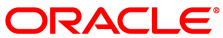The packages that are required to use Ksplice are hosted on ULN. However, because Oracle VM Server does not provide the tools that are required for ULN registration, it cannot connect to ULN by using Internet access. To install the required packages you must set up a local ULN Mirror that Oracle VM Servers can use to obtain the packages.
Because Ksplice updates are cumulative, you can configure your
local ULN mirror to store only the latest packages, which can
improve synchronization time and storage requirements
dramatically. To ensure that your local ULN mirror stores only
the latest packages, edit the
/etc/sysconfig/uln-yum-mirror file and
set the ALL_PKGS parameter to 0
(ALL_PKGS=0). For more information, refer
to
ULN
Mirror Configuration in the
Oracle Linux
Ksplice User's Guide.
The ULN Mirror can also be used to provide access to the most recent package updates so that patches can also be applied to on-disk binaries, as well as the processes that are patched in-memory by Ksplice.
The system hosting the mirrored ULN channels requires ULN registration and should be installed on a standard Oracle Linux 6 or Oracle Linux 7 host. You can install the ULN mirror on the same host as Oracle VM Manager.
Generic instructions to set up a local ULN mirror, and also configure it as a Ksplice mirror, are available in the following documentation resources:
When registering the system to be configured as ULN mirror, you must subscribe to the channels listed below, and make sure that the mirror provides the Oracle VM Servers access to those mirrored channels.
Oracle VM 3.4 Latest (x86_64):
ovm34_x86_64_latestKsplice client and user space updates for Oracle VM (x86_64):
ovm34_x86_64_kspliceKsplice for Oracle Linux 6 (x86_64):
ol6_x86_64_ksplice