Creating Shipment Types
- Go to the “Shipment Types” screen and click the Create button.
- Check the appropriate flags for the ASN Type.
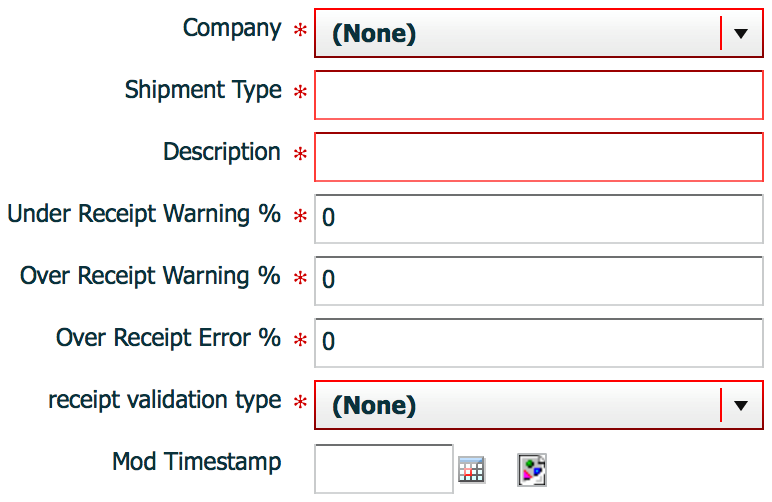
Table 1. Description of fields ASN Field Description Company The child company in which this ASN type is used. Shipment Type The unique ASN/Shipment type code. Description Description of the ASN type. Under Receipt Warning % Field used to determine when the system should throw a warning message when an ASN item is under-received below the configured percentage. This warning message is displayed during ASN verification. Over Receipt Warning % Used to display a warning message when the user over-receives the ASN detail by above the defined % value. The user may choose to override this message. Over Receipt Error % Used to display an error message when the user over-receives the ASN detail by the defined %. The user cannot override this message. Receipt Validation Type If this field is selected, users can configure at what level the validation (from three previous fields) is required, whether at the PO, ASN or both. Mod Timestamp (optional)
Field used to record when the ASN Type was last updated. Capture Returns Information This is a flag that needs to be checked if an ASN for a return shipment is created.
For fields d, e, and f, the value entered is NOT the cut off point for triggering the warning/error messages.
- For under receipt, the RF will only trigger the warning message if receiving BELOW the inputted value.
- For over receipt, the RF will only trigger the warning/error message if receiving ABOVE the inputted value.
EXAMPLE
- ASN ships 100 units of ITEM1.
- Under Receipt Warning % = 10%.
- Over Receipt Warning % = 10%.
- Over Receipt Error % = 20%.
RESULTS:
- If the user receives 89 units, the RF will display an under-receipt warning message.
- If the user receives 110 units, the RF will not display an over-receipt warning message.
- If the user receives 111 units, the RF will display an over-receipt warning message.
- If the user receives 120 units, the RF will not display an over-receipt error.