Remove a PCIe Carrier Extension
Normally, it is not necessary to remove a carrier extension when you are replacing the PCIe card. However, if you are reconfiguring the server to remove a double-wide carrier, use the steps in this procedure.
- Remove
the PCIe carrier and carrier extension from the server.
The PCIe carrier and extension are removed as a single unit. See Remove a PCIe Card Carrier.
- Unlock the carrier extension
at the front panel.
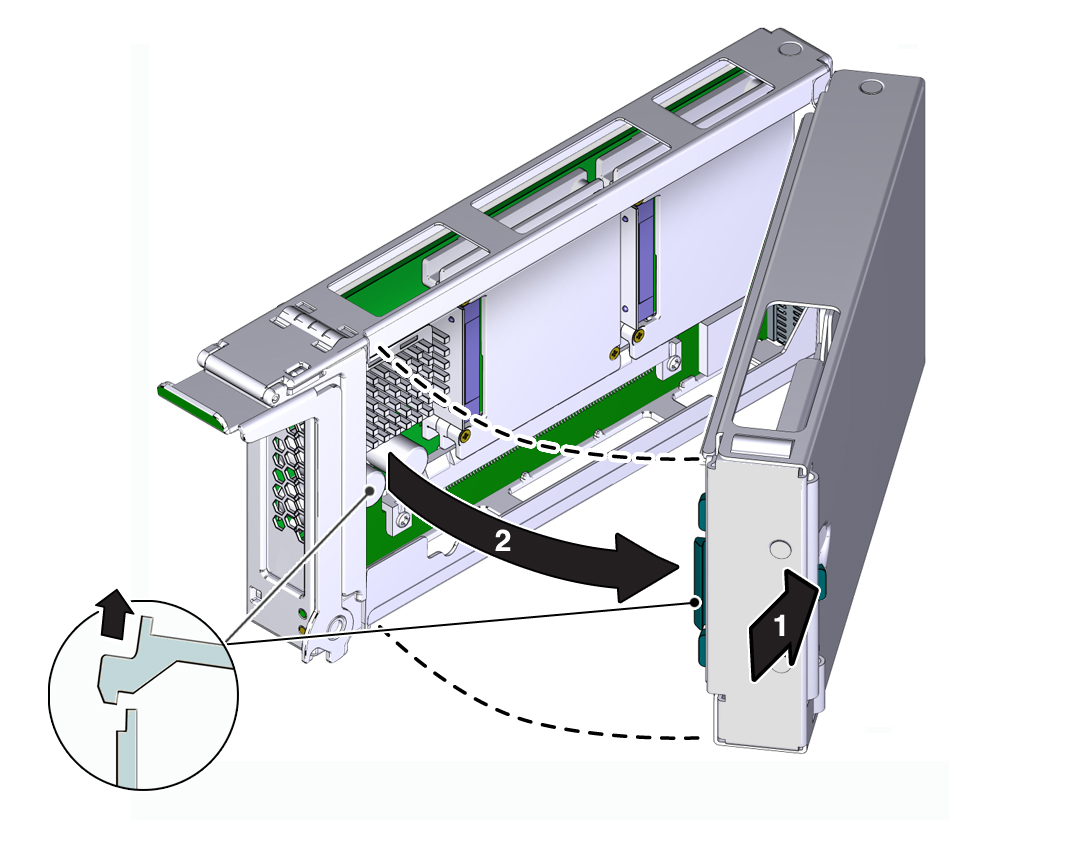
- Hold the latch open, and swing the carrier extension away from the main carrier.
- Remove the PCIe card from the
main carrier.
See Remove a PCIe Card.
- Determine your next step:
- If you are installing a new PCIe card, see Install a PCIe Card.
- If you are not installing a PCIe card, proceed to Step 6.
- Set the carrier extension aside, and install two PCIe card carriers in the slots that were occupied by the PCIe card carrier and the carrier extension.