Remove a PCIe Card Carrier
The SPARC T5-4 server supports single-wide and double-wide card carriers. The removal steps are the same for both carrier types. This topic includes illustrations only for the single-wide carrier.
Note - If you are installing a PCIe card that requires a double-wide carrier, you must remove two adjacent PCIe card carriers.
 | Caution - To remove a PCIe card that is assigned to an I/O domain, first remove the device from the I/O domain. Then, add the device to the root domain before you physically remove the device from the system. These steps enable you to avoid a configuration that is unsupported by the Direct I/O or SR-IOV feature. For more information about making hardware changes to an I/O domain, refer to the Oracle VM for SPARC documentation. |
 | Caution - This procedure requires that you handle components that are sensitive to electrostatic discharge. This discharge can cause failure of server components. |
- Take
the necessary ESD precautions.
See Prevent ESD Damage.
-
Start this procedure with the primary domain at the Oracle Solaris prompt.
Note - Removing PCIe card carriers while the server is at the OpenBoot prompt is not supported. The server must be either powered off, or booted into the Oracle Solaris OS. - Locate the PCIe card carrier
at the rear of the server.
-
See Determine Which PCIe Card Is Faulty to locate a faulty PCIe card.
-
For the location of the PCIe card carriers, see Rear Panel Components.
-
- Determine if you are removing a PCIe card carrier from a running server.
- Take the PCIe card offline. Do one of the following:
- Press the ATTN button to take the card offline.
The Power OK LED should go off, indicating that the card is ready to be removed. Go to Step 7.
- Use the hotplug command
to bring the card offline:
- At the Oracle Solaris prompt, list all of the PCIe devices in the device tree:
# hotplug list -l | grep PCIE
This command lists dynamically reconfigurable PCIe resources and shows their operational status. In this case, look for the status of the card you plan to remove.
For example:
/pci@300/pci@1/pci@0/pci@6 [PCIE1] EMPTY /pci@340/pci@1/pci@0/pci@6 [PCIE3] ENABLED /pci@380/pci@1/pci@0/pci@a [PCIE9] EMPTY /pci@3c0/pci@1/pci@0/pci@e [PCIE11] EMPTY /pci@400/pci@1/pci@0/pci@c [PCIE2] EMPTY /pci@440/pci@1/pci@0/pci@c [PCIE4] EMPTY /pci@480/pci@1/pci@0/pci@4 [PCIE10] EMPTY /pci@4c0/pci@1/pci@0/pci@8 [PCIE12] EMPTY /pci@500/pci@1/pci@0/pci@e [PCIE5] EMPTY /pci@540/pci@1/pci@0/pci@e [PCIE7] ENABLED /pci@580/pci@1/pci@0/pci@a [PCIE13] EMPTY /pci@5c0/pci@1/pci@0/pci@8 [PCIE15] EMPTY /pci@600/pci@1/pci@0/pci@8 [PCIE6] EMPTY /pci@640/pci@1/pci@0/pci@8 [PCIE8] EMPTY /pci@680/pci@1/pci@0/pci@4 [PCIE14] EMPTY /pci@6c0/pci@1/pci@0/pci@4 [PCIE16] EMPTY
- Disable the PCIe card.
For example:
# hotplug disable /pci@340/pci@1/pci@0/pci@6 PCIE3
- At the Oracle Solaris prompt, list all of the PCIe devices in the device tree:
- Press the ATTN button to take the card offline.
-
Power off the PCIe card:
For example:
# hotplug poweroff /pci@340/pci@1/pci@0/pci@6 PCIE3
- Disconnect any transceivers, if applicable, and all of the cables connected to the PCIe card.
Tip - Label the cables to ensure proper connection to the replacement PCIe card. - Pull the PCIe card carrier handle
down to disengage the carrier from the card cage.
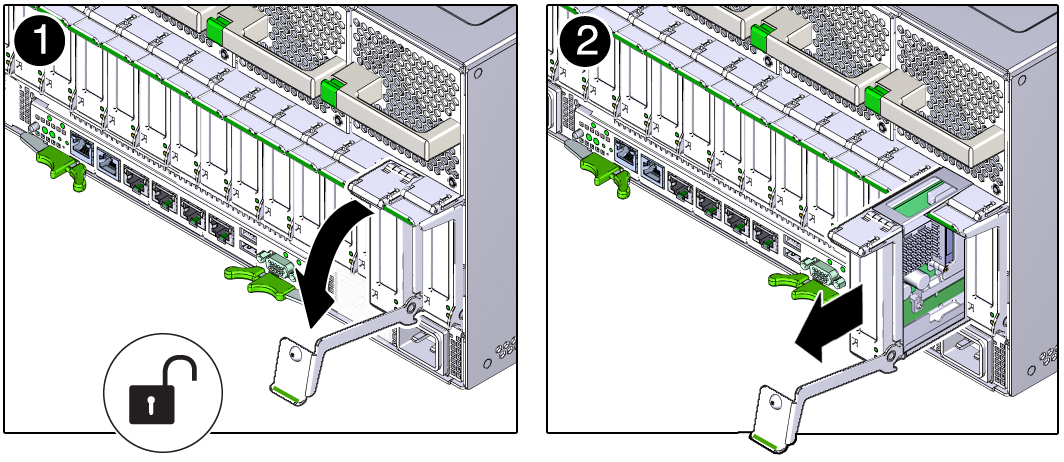
- Remove the PCIe card carrier from the server.