| Skip Navigation Links | |
| Exit Print View | |
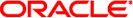
|
Sun Network QDR InfiniBand Gateway Switch HTML Document Collection for Firmware Version 2.1 |
| Skip Navigation Links | |
| Exit Print View | |
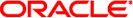
|
Sun Network QDR InfiniBand Gateway Switch HTML Document Collection for Firmware Version 2.1 |
USB Management Connector and Pins
Preparing to Install the Gateway
Suggested Tools for Installation
Antistatic Precautions for Installation
Verify Shipping Carton Contents
Assemble the Optical Fiber Data Cables
Install the Gateway in the Rack
Verifying the InfiniBand Fabric
Network Management Troubleshooting Guidelines
Understanding Routing Through the Gateway
Understanding Administrative Commands
Administering the I4 Switch Chip
Controlling the I4 Switch Chip
Administering the Subnet Manager
Controlling the Subnet Manager
Configuring Secure Fabric Management
Administering the InfiniBand Fabric
Monitoring the InfiniBand Fabric
Controlling the InfiniBand Fabric
Administering Gateway Resources
Installing Gateway Supportive Software (Linux)
Creating VNICs Under Gateway Manual Mode (Linux)
Creating VNICs Under Host Manual Mode (Linux)
Creating Virtual IO Adapters (Oracle Solaris)
Controlling Gateway Ports and Parameters
Understanding Oracle ILOM on the Gateway
Understanding Oracle ILOM Targets
Administering Oracle ILOM (CLI)
Accessing Oracle ILOM From the CLI
Switching Between the Oracle ILOM Shell and the Linux Shell
Monitoring Oracle ILOM Targets (CLI)
Controlling Oracle ILOM Targets (CLI)
Upgrading the Gateway Firmware Through Oracle ILOM (CLI)
Administering Oracle ILOM (Web)
Access Oracle ILOM From the Web Interface
Monitoring Oracle ILOM Targets (Web)
Controlling Oracle ILOM Targets (Web)
Upgrade the Gateway Firmware (Web)
Accessing the Rear Panel Diagram
Accessing Status Pane Information
Monitoring Parameters and Status
Administering Oracle ILOM (SNMP)
Monitoring Oracle ILOM Targets (SNMP)
Controlling Oracle ILOM Targets (SNMP)
Display the Sensor States (IPMI)
Display the Sensor Information (IPMI)
Display the System Event Log (IPMI)
Display FRU ID Information (IPMI)
Display Gateway Status LED States (IPMI)
Disable the Locator LED (IPMI)
Understanding Oracle ILOM Commands
Identify Faults in the Oracle ILOM Event Log
Determining the Alarm State of a Component or System
Understanding Service Procedures
Antistatic Precautions for Service
Determine If a Power Supply Is Faulty
Determine If the Battery Is Faulty
Remove the Gateway From the Rack
Understanding Hardware Commands
Linux Shells for Hardware Commands
Understanding InfiniBand Commands
Linux Shells for InfiniBand Commands
Understanding the SUN-DCS-IB-MIB MIB OIDs
Understanding the SUN-FABRIC-MIB MIB OIDs
Understanding the SUN-HW-TRAP-MIB MIB OIDs
Understanding the SUN-ILOM-CONTROL-MIB MIB OIDs
Understanding the SUN-PLATFORM-MIB MIB OIDs
Displays gateway port status.
showgwports [-v][-h]
This hardware command displays information about the gateway Ethernet ports. The information includes:
GUIDs
Node descriptions and names
Ports
LIDs
States
Modes
Speed
MTU
This table describes each of the columns of the output
|
The showgwports command is available from the /SYS/Gateway_Mgmt and /SYS/Fabric_Mgmt Linux shell targets of the Oracle ILOM CLI interface.
This table describes the options to the showgwports command and their purposes.
|
This example shows how to display verbose information about the gateway Ethernet ports using the showgwports command.
Note - Your output will differ from that of the example.
FabMan@gateway_name->showgwports -v BRIDGE DEVICES: --------------- NodeGUID NodeDescrition --------------------------------- 0x00212856d102c000 SUN IB QDR GW switch o4nm2-gw-6 10.172.144.77 Bridge 0 0x00212856d102c040 SUN IB QDR GW switch o4nm2-gw-6 10.172.144.77 Bridge 1 INTERNAL PORTS: --------------- Device Port Portname PeerPort PortGUID LID IBState GWState Speed VLs MTU ----------------------------------------------------------------------------------------------- Bridge-0 1 Bridge-0-1 4 0x00212856d102c001 0x0002 Active Up 40Gbs 2 4096 Bridge-0 2 Bridge-0-2 3 0x00212856d102c002 0x0003 Active Up 40Gbs 2 4096 Bridge-1 1 Bridge-1-1 2 0x00212856d102c041 0x0004 Active Up 40Gbs 2 4096 Bridge-1 2 Bridge-1-2 1 0x00212856d102c042 0x0005 Active Up 40Gbs 2 4096 CONNECTOR 0A-ETH: ----------------- Port Bridge Adminstate Link State MTU TxPause RxPause Linkmode Speed ------------------------------------------------------------------------------------------------- 0A-ETH-1 Bridge-0-2 Enabled Up Up 9600 Global Global XFI 10Gb/s 0A-ETH-2 Bridge-0-2 Enabled Up Up 9600 Global Global XFI 10Gb/s 0A-ETH-3 Bridge-0-1 Enabled Up Up 9600 Global Global XFI 10Gb/s 0A-ETH-4 Bridge-0-1 Enabled Up Up 9600 Global Global XFI 10Gb/s CONNECTOR 1A-ETH: ----------------- Port Bridge Adminstate Link State MTU TxPause RxPause Linkmode Speed ------------------------------------------------------------------------------------------------- 1A-ETH-1 Bridge-1-2 Enabled Up Up 9600 Global Global XFI 10Gb/s 1A-ETH-2 Bridge-1-2 Enabled Up Up 9600 Global Global XFI 10Gb/s 1A-ETH-3 Bridge-1-1 Enabled Up Up 9600 Global Global XFI 10Gb/s 1A-ETH-4 Bridge-1-1 Enabled Up Up 9600 Global Global XFI 10Gb/s FabMan@gateway_name->