Install Fabric Interconnect F1-15 I/O Modules
Note - When re-installing the I/O modules, ensure that the module's sheet metal side is facing the left edge of the slot. Also, make sure that the module's top and bottom edges are correctly aligned with the upper and lower tracks at the left edge of each module slot.
- Slide the module into the slot until you feel the connectors begin to seat.
-
Carefully, but firmly, press the module into the slot (1) until the
module's faceplate is flush with the other I/O modules. See Inserting a Fabric Interconnect F1-15 I/O Module.
Figure 92 Inserting a Fabric Interconnect F1-15 I/O Module
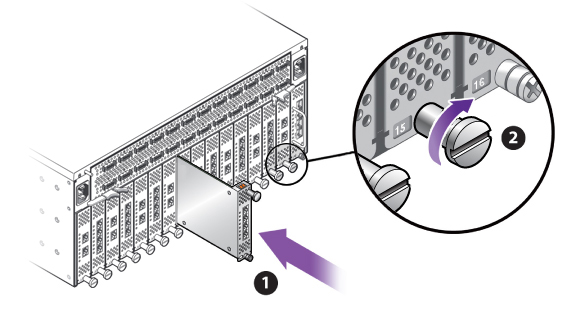
- Tighten the locking handle (2).
- Reattach cables as necessary.