Remove an Oracle Server X6-2M
- If the node is configured as an ASR asset, deactivate it.
-
Follow the safety precautions provided in the “Preparing for Service” topic at:
http://docs.oracle.com/cd/E62159_01/html/E62171/z4000019165586.html#scrolltoc
- Prepare an antistatic surface on a workbench where you will place the node.
-
Arrange for an assistant to help you remove and carry the node to a workbench.

Caution - You must completely remove the node. The modular system rails do not support partial removal and service. Partially removing a node and letting it hang in the rails can damage the rails and possibly the node.
- Take the node offline.
-
When the green OK LED is blinking slowly, begin the removal process:
-
Loosen the two thumbscrews on the node's front rails.

Caution - Be careful to avoid pinching your fingers with the D-shaped metal handles in the next step.
- Using the D-shaped metal handles, pull the node straight toward you about three inches to disconnect the backplane connectors.
-
Using two persons, pull it out of the rack with each person holding one side.

Caution - Ensure that both persons support the front and rear of the node from underneath to prevent damage to it.
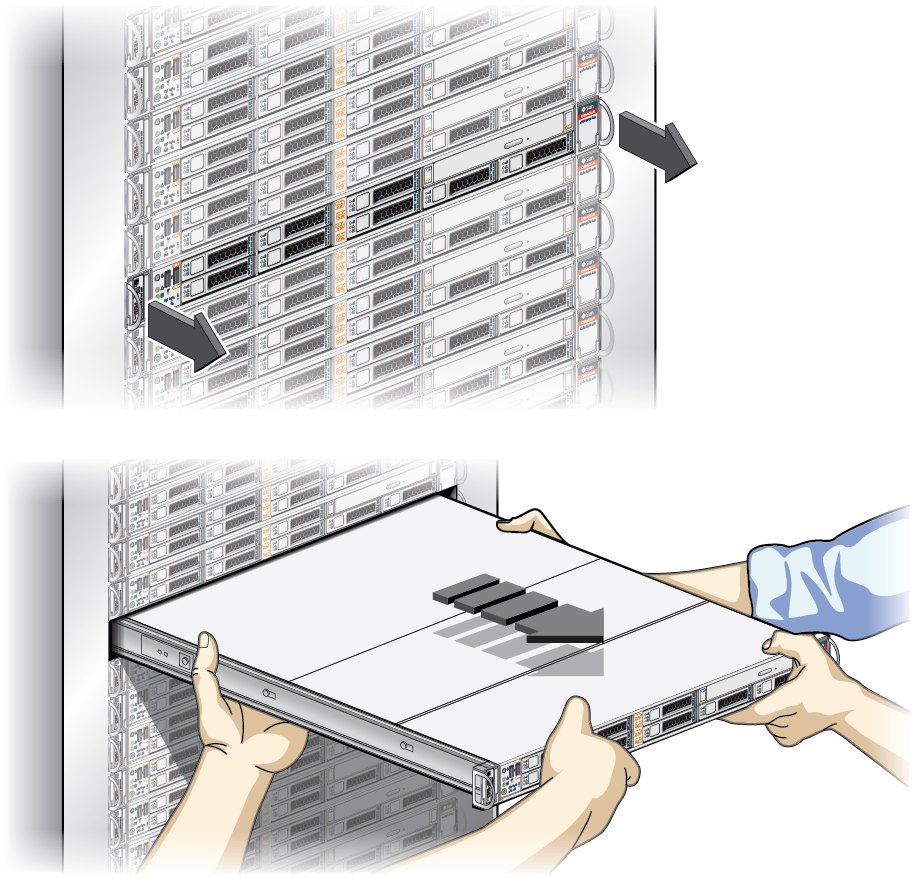
- Place the node on a workbench that has an antistatic surface large enough for the entire node.
- Perform the service.
-
Loosen the two thumbscrews on the node's front rails.
- When the service is completed, install the node as described in Install an Oracle Server X6-2M.