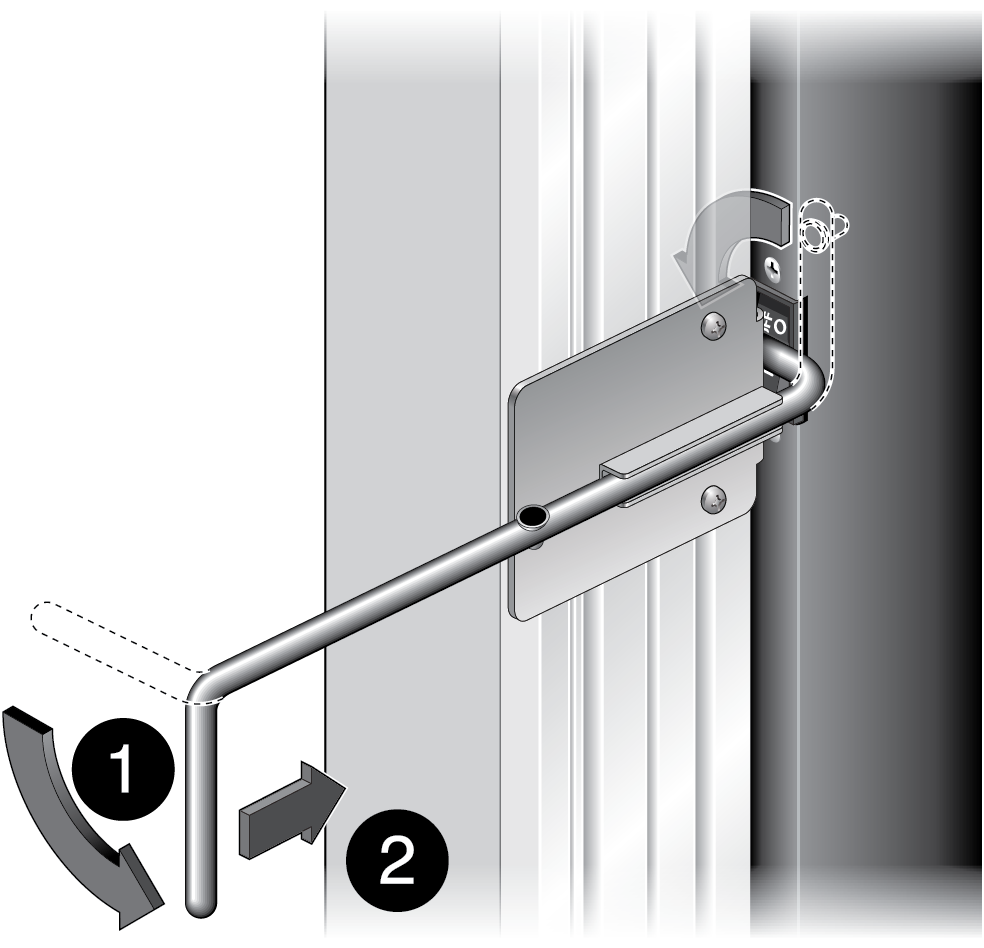Switch On or Off a PDU Breaker
A single, fully populated modular system contains 28 compute nodes, 2 management nodes, up to 6 switches, and 2 PDUs.
A configuration of multiple modular systems (up to 8) contains as many compute nodes as is needed, up to the maximum of 30 nodes per modular system. Each modular system has up to 6 switches and 2 PDUs, regardless of how many modular systems are connected.
-
If a circuit breaker has tripped to off, determine which group of nodes (up to
six) have lost power.
See Monitoring Faults.
-
At the rear of the modular system, open the door and remove the PDU
circuit breaker reset tool.
The tool (shaped like a hex key wrench but with two right angles) is mounted in its holder on the top left side of the frame.

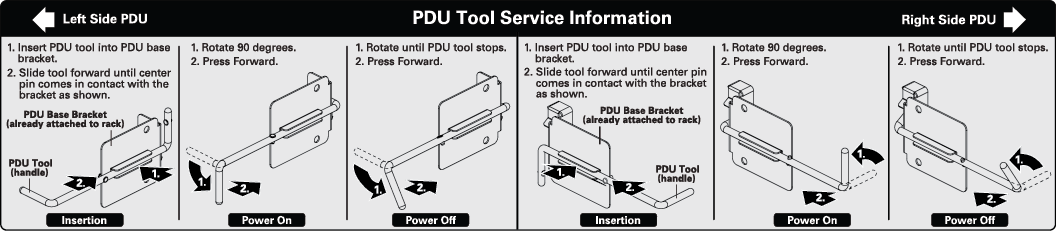
-
Insert the PDU circuit breaker reset tool into the bracket (left or right)
corresponding to the circuit breaker:
If the circuit break is off, this action turns it on. If the breaker is on, this action turns it off. For a detailed illustration of the reset process, refer to the PDU Tool Service Information label at the top of the frame.