Remove a PDU
-
From the faulty PDU, carefully remove the two
grounding cords, top and bottom, that connect the PDU to the
modular system.

Caution - Do not touch the grounding cords to the other PDU when removing cords from the faulty PDU.
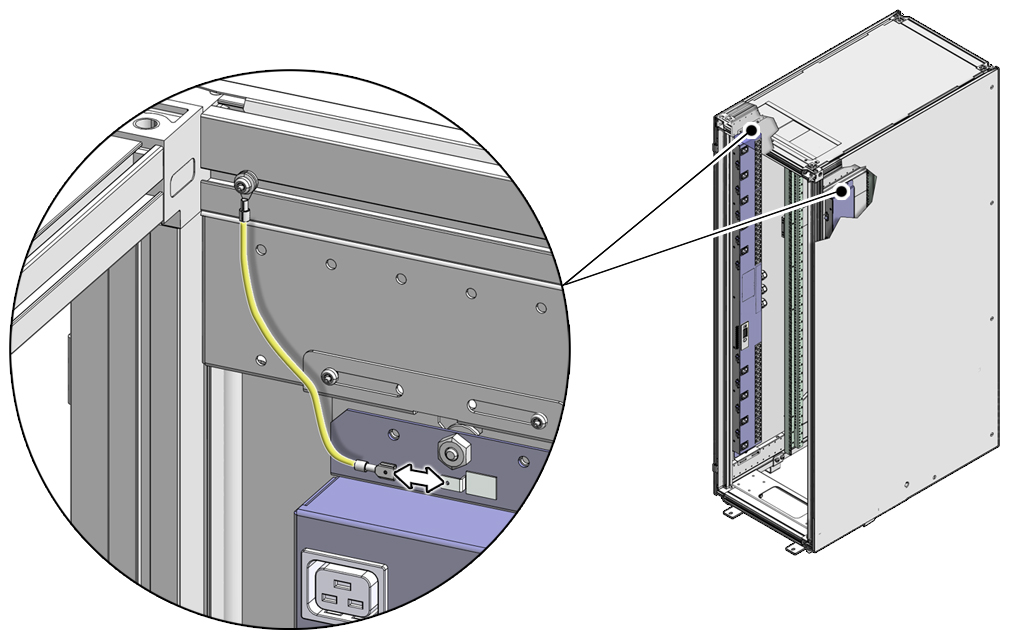
- Note the forward/rear position of the bottom PDU bracket relative to the modular system, so that later you can install the replacement PDU in the same location.
-
Using a T-30 Torx screwdriver, remove the two screws that hold the bottom
PDU bracket to the modular system, and set the screws aside for use
later.
The bottom PDU bracket remains attached to the PDU.
- Note the forward/rear position of the top PDU bracket relative to the modular system interior, so that later you can install the replacement PDU in the same location.
-
From the top PDU bracket attached to the modular system:
- Using a T-25 Torx screwdriver, remove the two screws that hold the PDU to the top PDU bracket, and set the screws aside for use later.
- Using a T-30 Torx screwdriver, remove the two screws that hold the top PDU bracket to the modular system, and set the screws aside for use later.
- Remove the PDU bracket from the modular system.
-
Disconnect the component power cords (FBS, FMM, switches), starting at the
top and working to the bottom.

Caution - Never twist, kink, or tightly bend a power input lead.

Caution - Keep the bottom bracket resting on the frame while removing the power cords, to prevent strain on the power cords.
- Remove the PDU and place it on a clean antistatic workbench.
-
Using a T-25 Torx screwdriver, remove the bottom bracket from the faulty
PDU.
Save this bracket for installation on the replacement PDU.
- Install the replacement PDU.